The data grid provides access to most of the tools shown on the ribbon through contextual menus.
To invoke the contextual menu, right-click within the data area.

|
Press the ESC key to close the active editor.
|
Table
|
Project
|
Point
& Child Tables
|
Laboratory
& Child Tables
|
Lookup
|
Menu
|
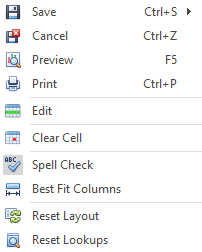
|
|
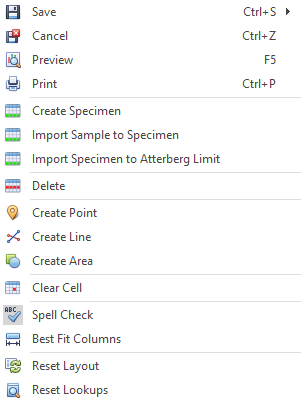
|
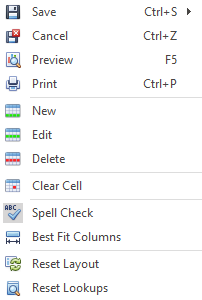
|