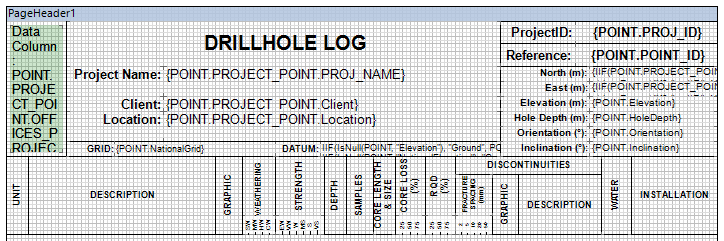The Log Page Header (optional) can be used to present data from either the PROJECT or POINT tables, or any lookup tables that are referenced by the PROJECT or POINT tables. The lower part of the Log Page Header is typically used to create the headers for columns in the Log Body band.
Static Components (those that are used in General Reports) such as Text, RichText, Image, Shape etc, are used to display values in the Log Page Header.
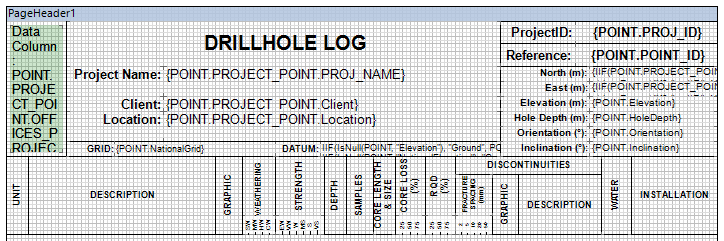
 Simply select the Log Page Header component from the Toolbox and place it on the page. Simply select the Log Page Header component from the Toolbox and place it on the page.
 Basic setup is complete. You can now start adding Static components the the Log Page Header. Basic setup is complete. You can now start adding Static components the the Log Page Header.
|
Property
|
Default Settings
|
Notes
|
Height
|
(automatic)
|
Can be changed by typing the value in the Property Grid or dragging the bottom edge to a new position
|
Brush
|
Solid | Transparent
|
Sets the background color styling
|
Border
|
None
|
Borders are generally not used on Log Body bands, but can be useful during design to check the extent of rendering
|
Conditions
|
[No Conditions]
|
It is not recommended to add conditions to Log Body bands
|
Component Style
|
(not set)
|
If component styles are being used in a report this property can be used to quickly update the components style
|
Use Parent Style
|
False
|
If True the style of the Page is used for the style of the Log Body band
|
(Name)
|
(Automatically Generated)
|
It is suggested that this property is changed to one that can be easily identified when setting Master Components during design of Column Data bands
|
(Alias)
|
(not set)
|
Can be set if Alias names are being used during design
|
Restrictions
|
All
|
It is suggested that Allow Delete and Allow Move are set to False
|
Lock
|
False
|
Can be set to True to prevent any changes to its position from being made
|
|