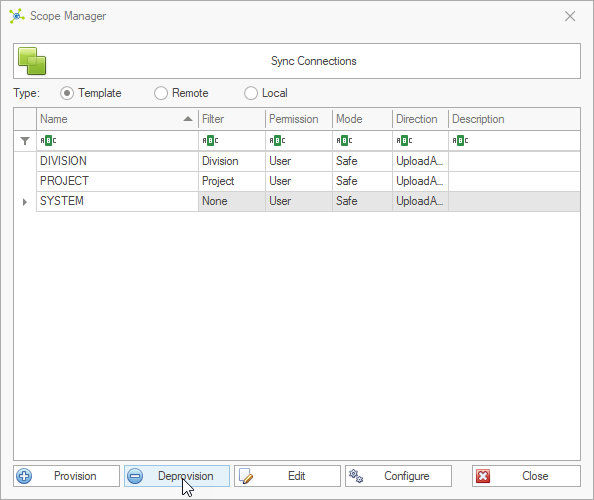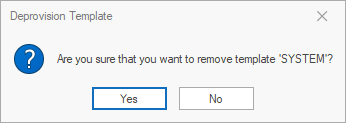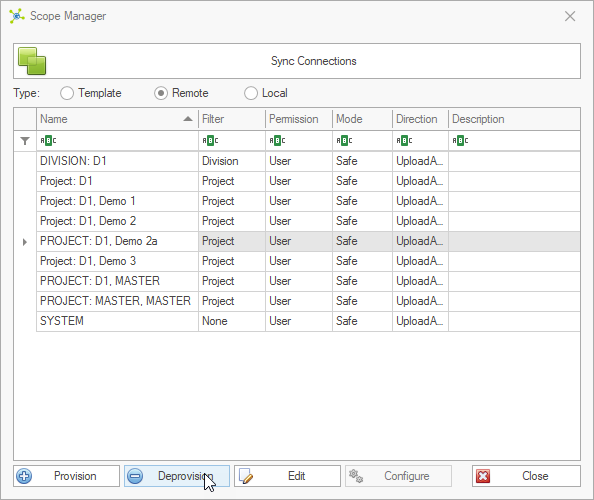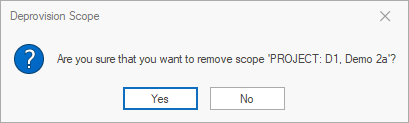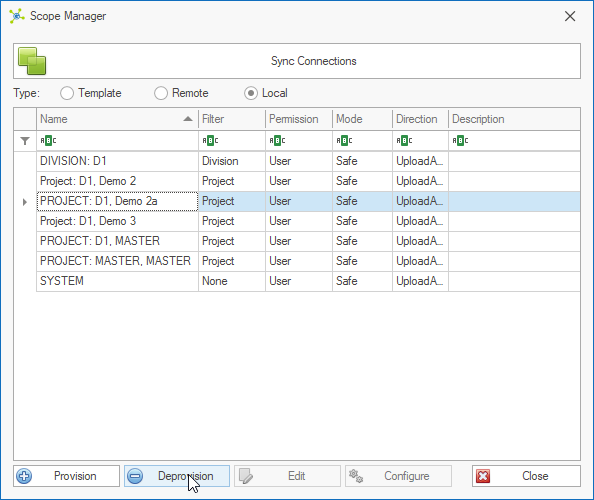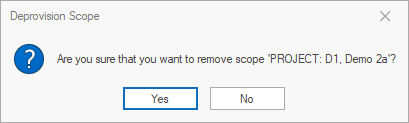Removing templates and scopes
|
Do not copy a provisioned spoke database for use on other devices. Inconsistent sync results will occur as the hub database identifies the data each spoke database has already synced. All provisioning and deprovisioning must be completed through the SYNC Add-in to ensure that all objects are created and removed correctly. Do not remove templates or remote scopes unless local scopes have been deprovisioned from all spoke devices. If a remote scope is removed, corresponding local scopes cannot be used, and reprovisioning the remote scope will lead conflicts on each record. |