Drawings are generated from data in the models (i.e. model and/or section).
The orientation of a drawing is defined by an alignment in the model.
Each alignment is associated to a drawing template that defines the drawing type (i.e. Plan, Section or Plan & Section) that is generated.
Drawings are generated by selecting an existing Alignment and clicking the Drawings button.
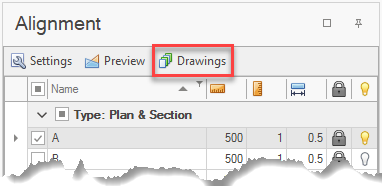
The resulting drawing and generate sheets will be shown in a separate Drawing interface.
The Drawing interface is simply designed for the preview of drawings prior to being printed and/or exported.
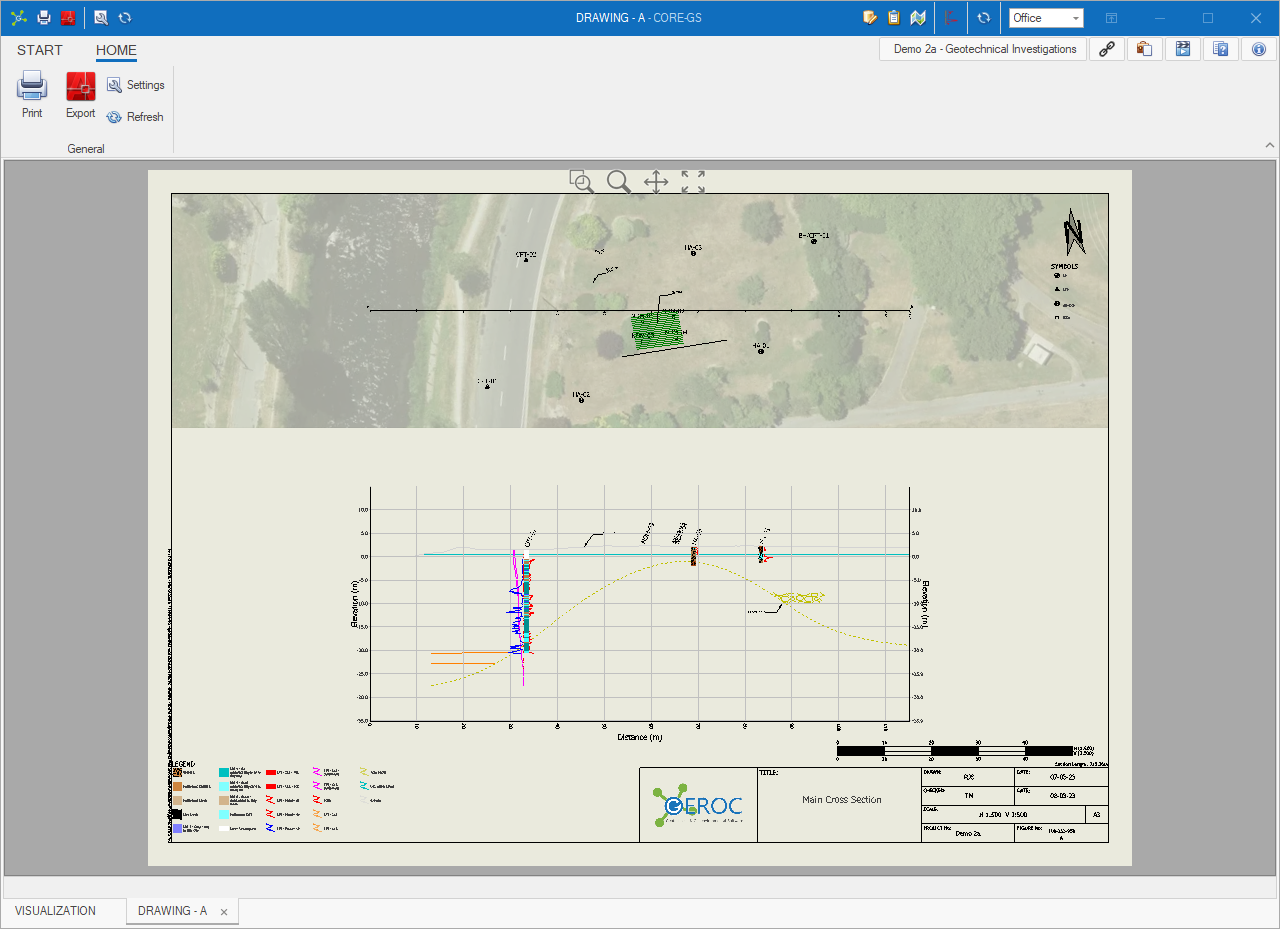
The Settings button on the Ribbon shows the Alignment Settings dialog to change scales, templates and variables:
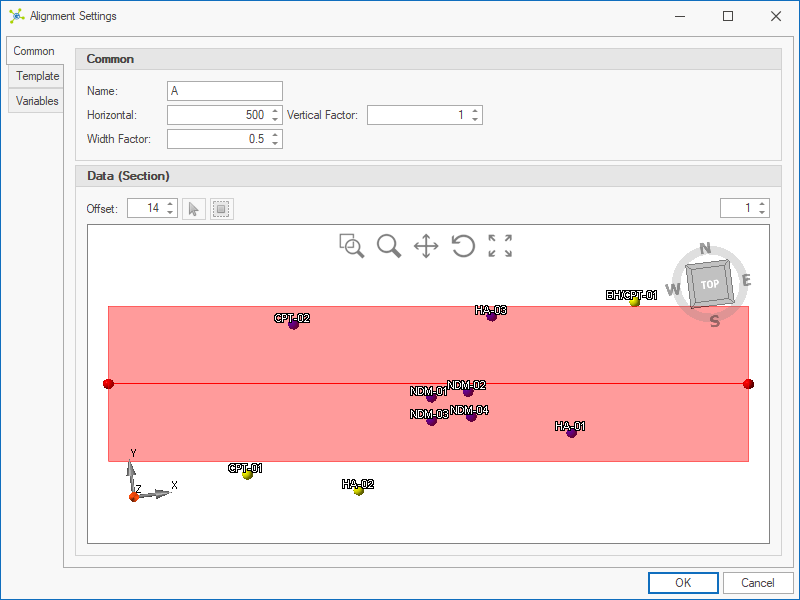
Unlike in the Model interface, when the Alignment Settings dialog is closed with changes, the drawing is automatically refreshed to show these changes.
Once the drawing is finalized, sheets can be printed (i.e. Print to PDF) or exported to CAD formats.
|
CORE-GS | Standard produces basic drawings limited to a single sheet. |