To access the Drawing Template Manager at least one Alignment must be defined in the model:
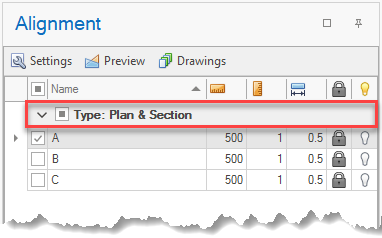
Select an Alignment and click the Settings button:
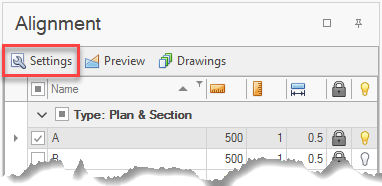
On the Template tab there is a button to open the Drawing Template Manager:
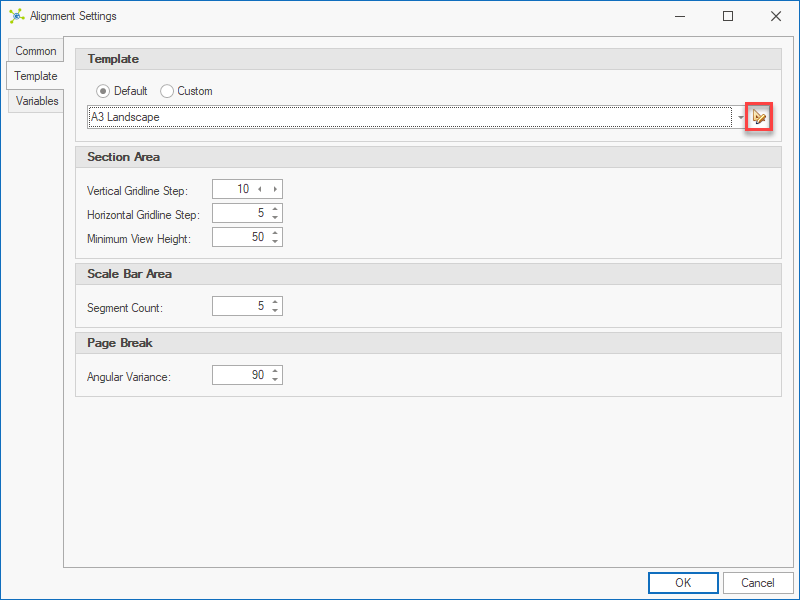
This will show the Drawing Template Manager:
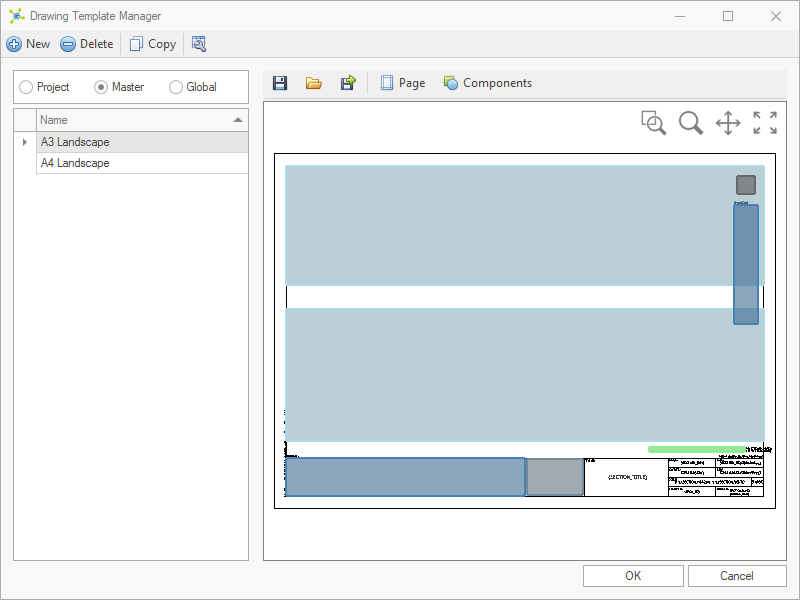
Changing the Collection and/or Template selection will change the templates shown in the design control.