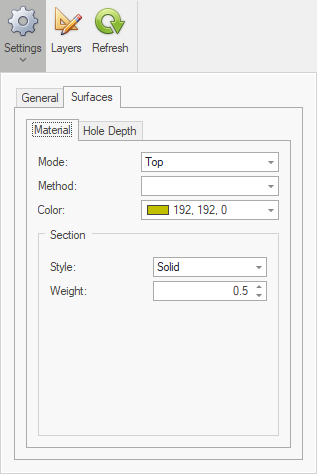The Surfaces tab defines how auto-generated surfaces (i.e. Material and Hole Depth) are build and presented.
Model
Mode defines what data is used to create surfaces in the model viewport:
•Top - generates a surface using the minimum depth value on each Point Feature for a given Material
•Base - generates a surface using the maximum depth value on each Point Feature for a given Material
•Top + Base - generates both of the surfaces above
|
Top surfaces are typically recommended in most cases. The reason is that the bottom of the last core (geology stick) in a hole is unlikely to represent the true Base of a material group. Hole Depth does not provide this option. |
Method defines the statistical method used to predict the location of material surfaces where there is no data.
Color sets the color used for all of the generated surfaces.
Section
Defines how a surface is represented in the section viewport when a section is generated through surfaces.
Style defines the line style used to symbolize the material surfaces. Choose between solid, dot, or dash lines.
Weight defines the line weight used to symbolize the material surfaces.