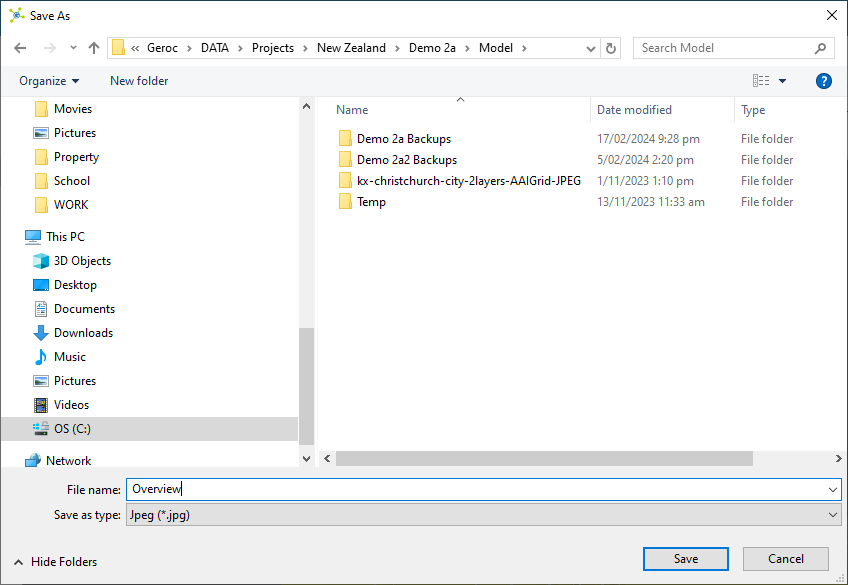![]() Click the Export Image button:
Click the Export Image button:
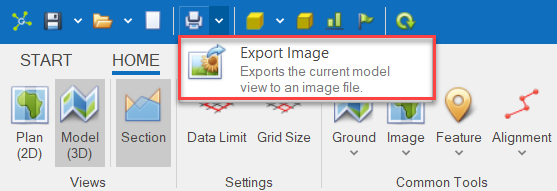
![]() Select the folder and set a name and click Save:
Select the folder and set a name and click Save:
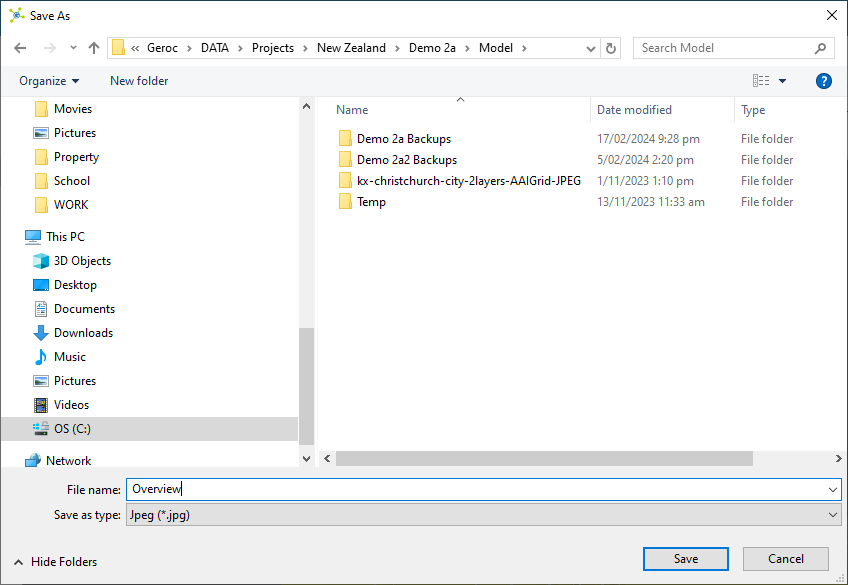
|
<< Click to Display Table of Contents >> Navigation: Visualization Module > Modelling > Export image |
![]() Click the Export Image button:
Click the Export Image button:
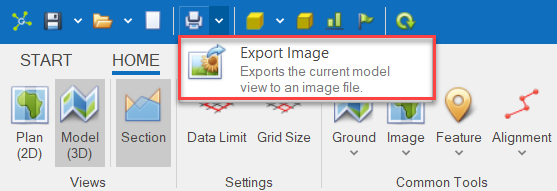
![]() Select the folder and set a name and click Save:
Select the folder and set a name and click Save: