![]() Click the Print button:
Click the Print button:
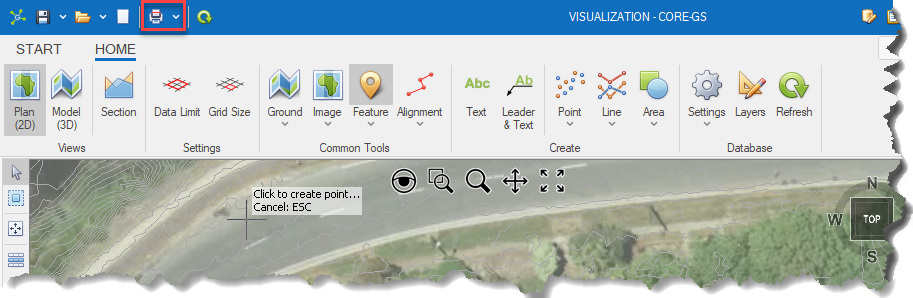
![]() This will generate a print preview window:
This will generate a print preview window:
See here for an overview of options.
|
<< Click to Display Table of Contents >> Navigation: Visualization Module > Modelling > Print a model |
![]() Click the Print button:
Click the Print button:
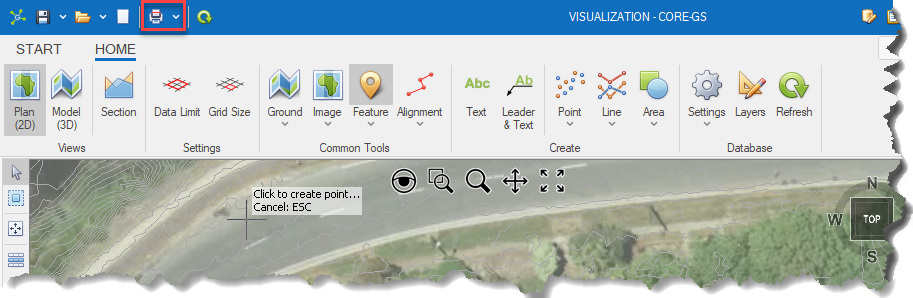
![]() This will generate a print preview window:
This will generate a print preview window:
See here for an overview of options.