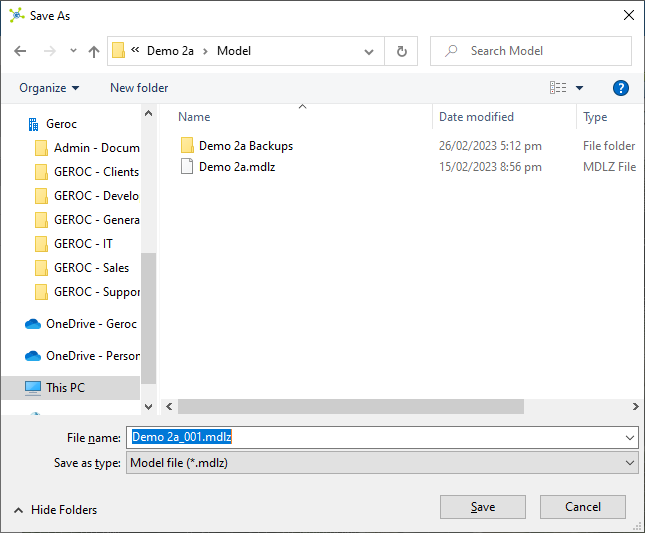Saving existing models
Models can be manually saved by clicking the Save button in the Quick Access Menu, or pressing the CTRL + S keys.
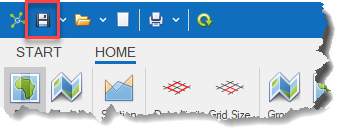
While the model is saving, messages are shown to indicate the progress.
Copy an existing model
The Save As button can be used to create a copy of the current model.
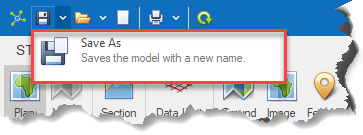
This may be used to persist versions of a model or to create models of small parts of larger projects.
|