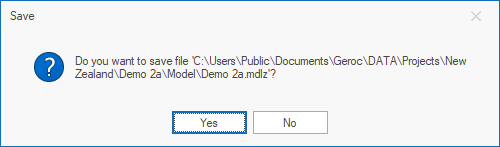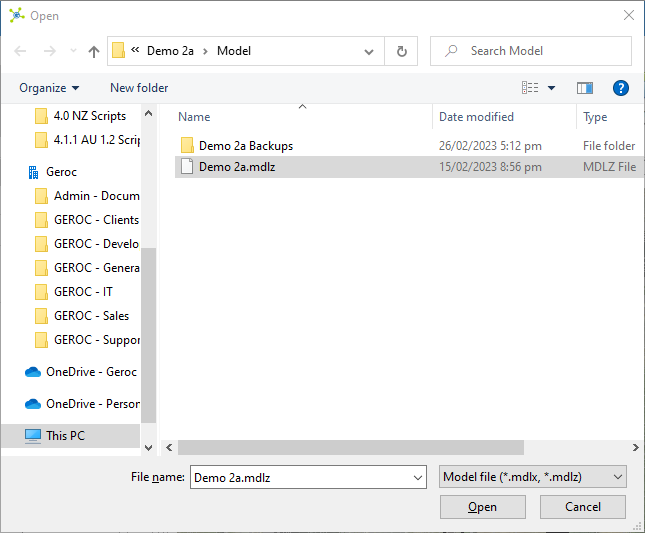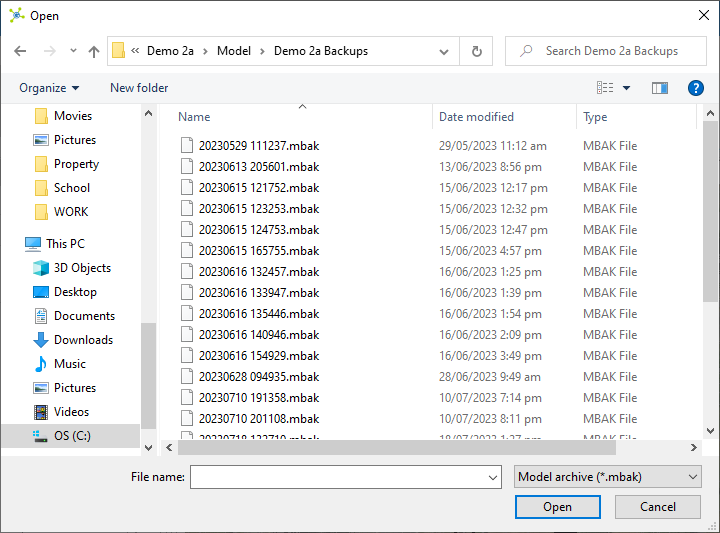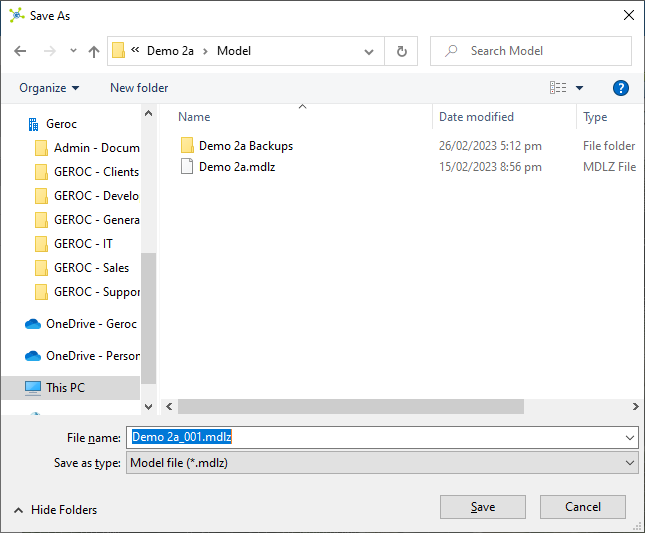Opening models
The file path of the last opened model file (*.mdlz) is stored in the database, so the next user to open the Visualisation Module will open the same model.
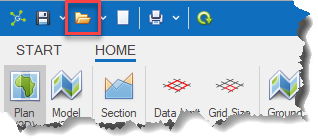
When a different model file is opened, the file path stored in the database will be automatically updated, changing the model that is loaded for the next user.
Only one user can open a model file in edit mode at a time to avoid overwriting issues. Subsequent users can open the model file in read-only mode, but must save a copy to make changes.
Restoring backups
Open model files are automatically backed up every 15-minutes while the program is active (paused when not focused).
These backups are saved in the same folder as the model file in a folder called '[file name] Backups'.
Model backup files (*.mbak) can be opened like a normal model file using the Open File option.