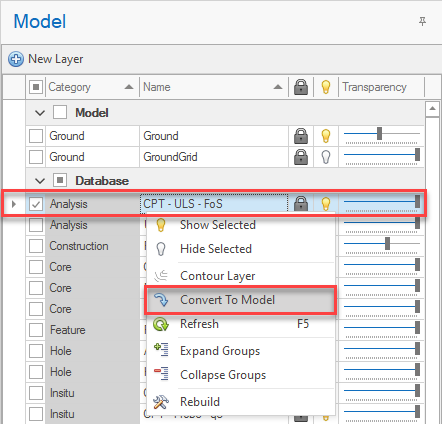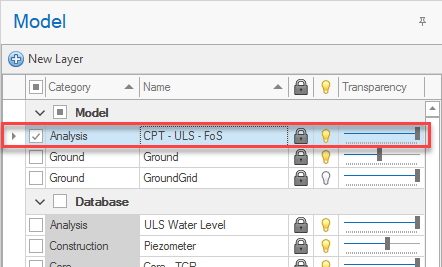Sometimes its useful to convert some database layers to model layers so that database data is preserved between refreshes.
This may be used to:
•Optimise the speed of database refreshes on large models on data that does not require frequent updates (i.e. after converting the layer, change the Generate setting on the layer)
•Compare changes to entities before and after a database refresh
|
Only one database layer can be converted at a time. |
|