The Slicer tool shows a plane (transparent gray) in the model that can be positioned in various orientations.
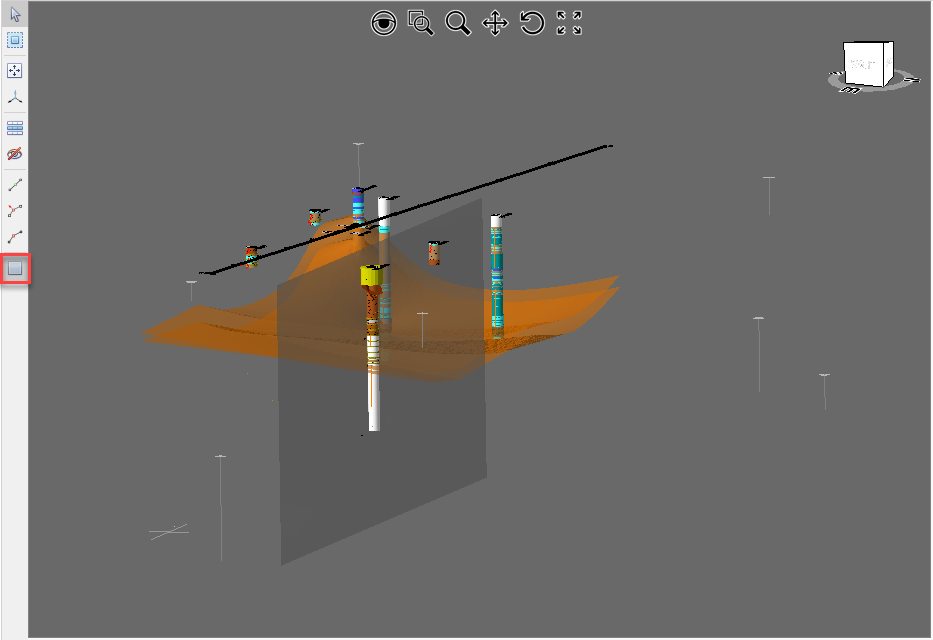
Once the plane is selected a slice is generated in the same plane.
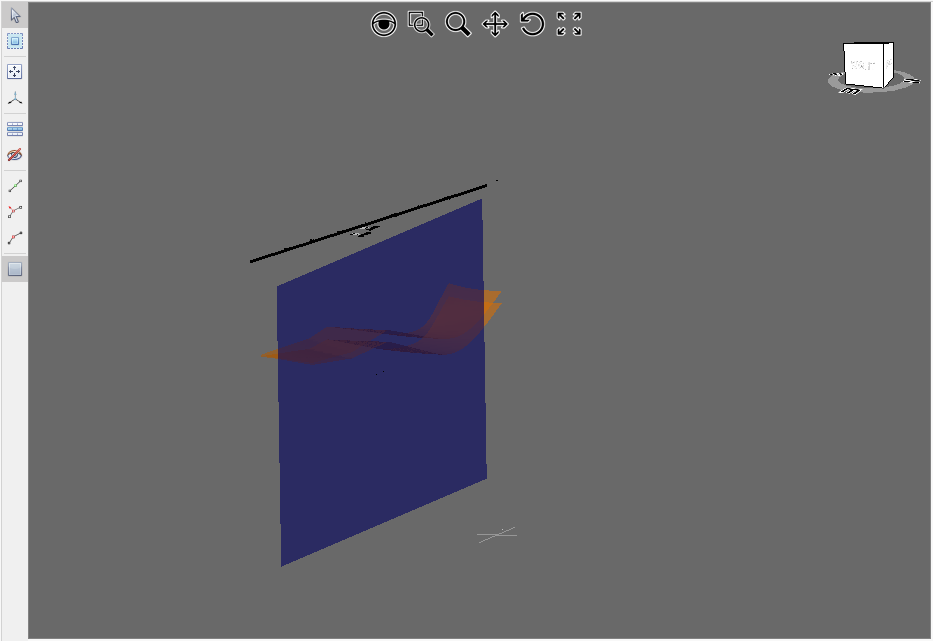
Changing line weight property (see Property panel) changes the thickness of the slice.
The Move (2D) and Move (3D) tools can be used to edit the location and orientation of the plane.
|
To cancel the process, press the ESC key or press the button again. |