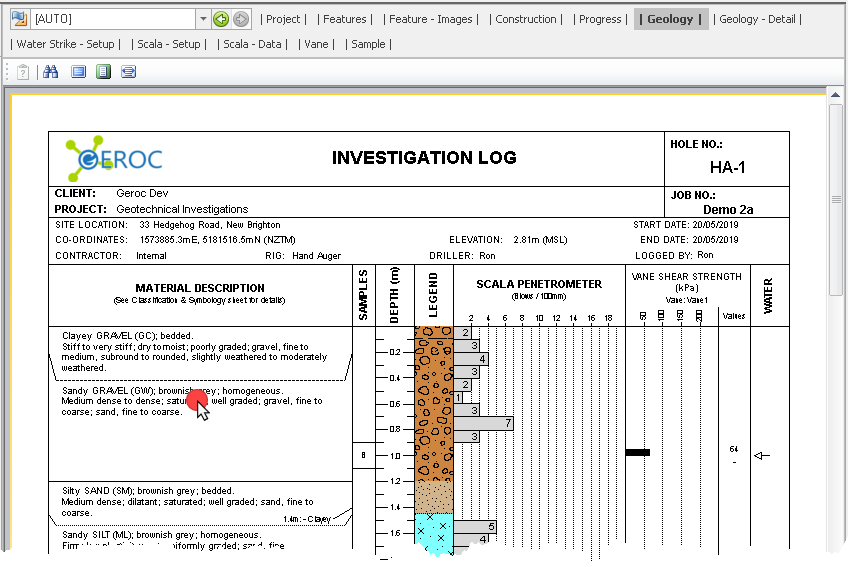The Table Navigators (Table Tree and more functionally Workflow Toolbar) work together with the Record Navigator to define the data shown in the Data Grid:
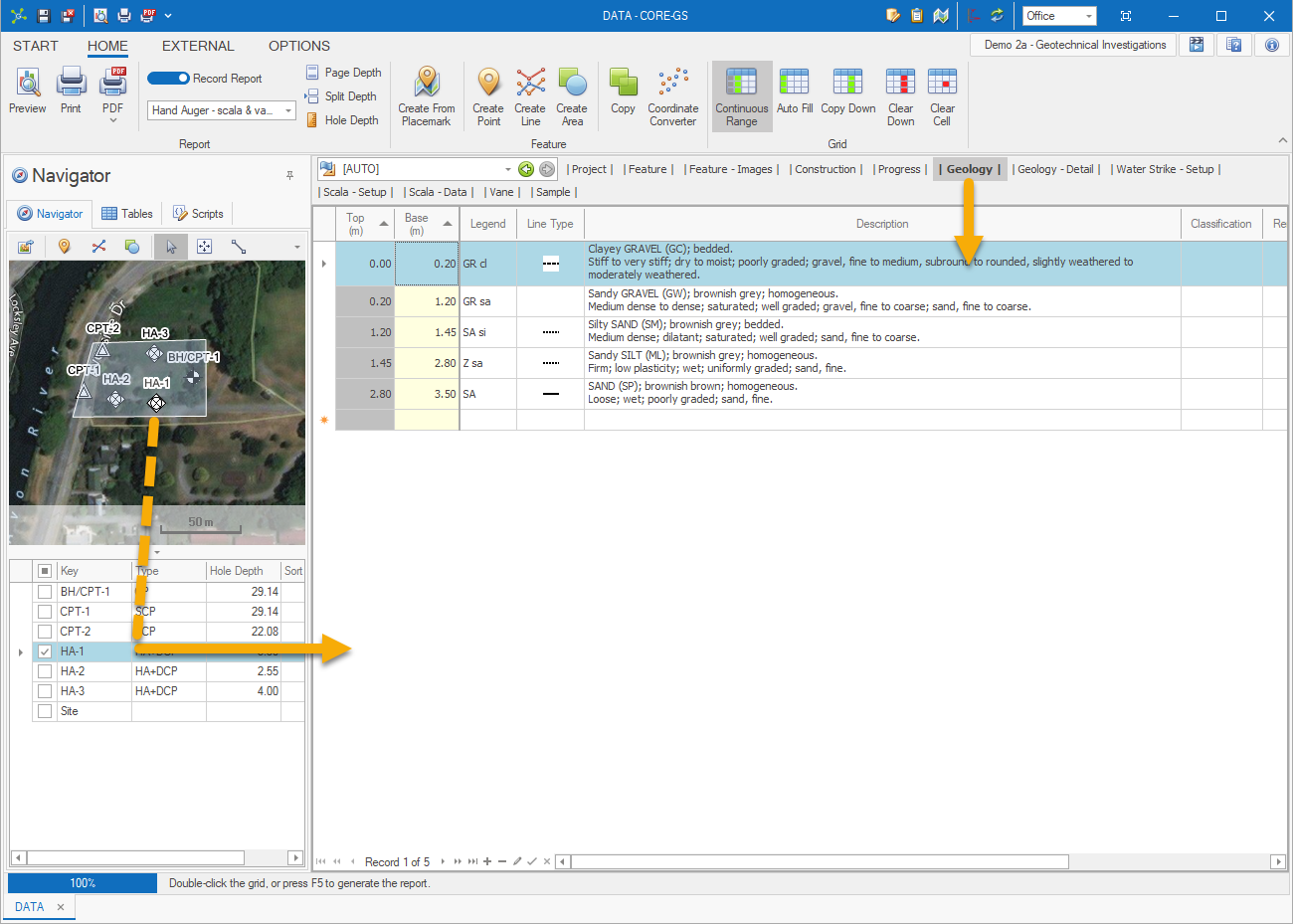
Additionally, report previews can be used to navigate tables and records:
•single mouse click - highlights the Workflow Toolbar table used in a report region
•double mouse click - changes the table / record associated to the clicked report component