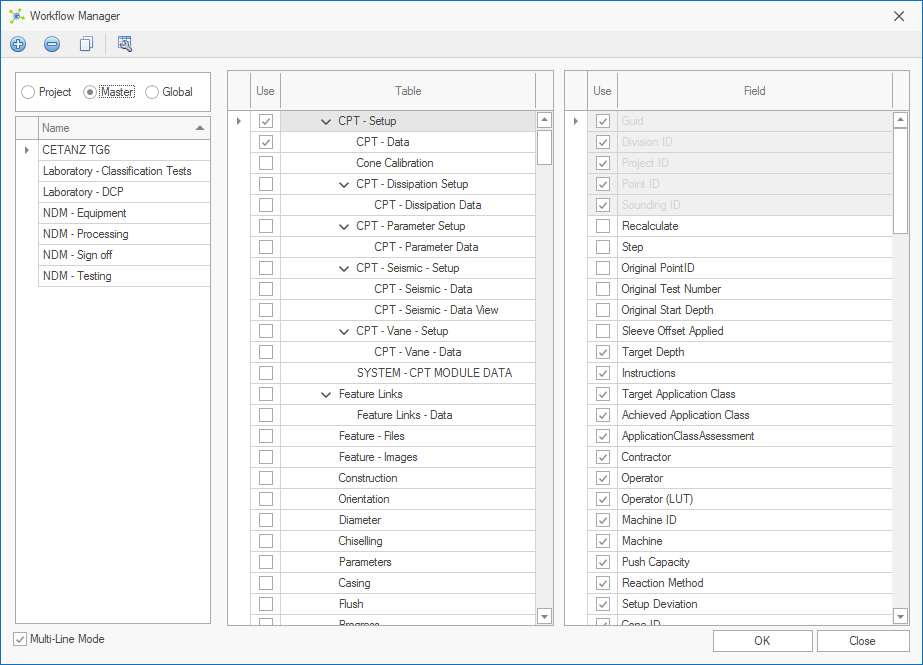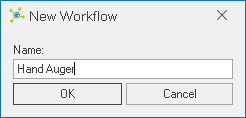The Workflow Designer is used to create and manage any number of user defined workflows.
![]()
To run the Workflow Designer, click the  button on the Workflow Toolbar.
button on the Workflow Toolbar.
 How To: Create a user defined workflow
How To: Create a user defined workflow
|
 How To: Edit a user defined workflow
How To: Edit a user defined workflow
|
 How To: Delete a user defined workflow
How To: Delete a user defined workflow
|