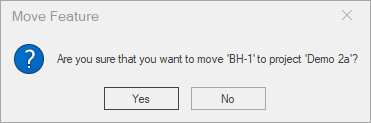Use the Move button to shift features from one project to another. This is occasionally required when data is accidentally input into the wrong project, or for some other reason data needs to be moved to another project.
![]()
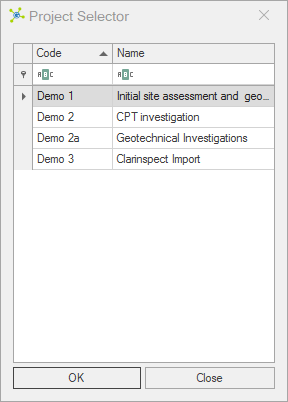
|
If you have multiple features to move, consider exporting data to XML format. |
 How To: Move a feature to another project
How To: Move a feature to another project
|