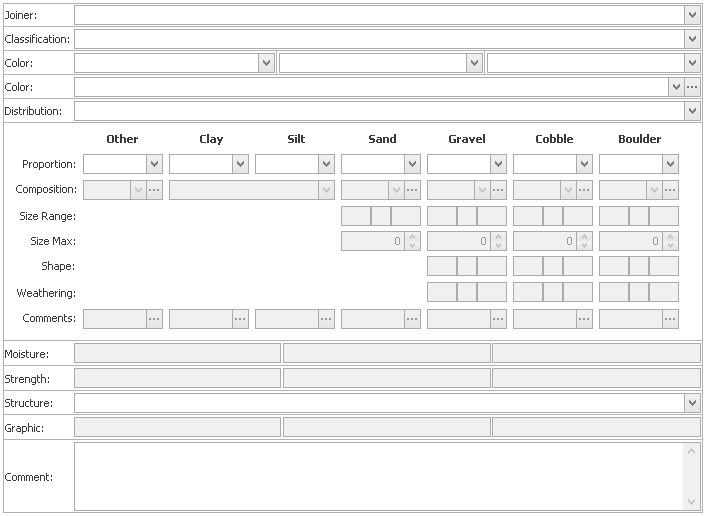Schema |
Description |
Example |
Template Code |
Engine |
This is an internal reference of the version of description engine that is to be used with the schema. |
v1 |
- |
Concatenation |
Provides a list of terms used to join a rock description to another rock or soil description. |
INTERBEDDED WITH |
{joiner} |
ConcatenationMethod |
Indicates how multiple descriptions are shown; either as separate paragraphs (Paragraph) or continuous (Continued) |
Paragraph |
- |
Classification |
Provides a list of predefined soil classifications that can be setup to populate other controls on the form. |
GW |
{classification} |
Distribution |
Provides a list of terms describing the grading or sorting of the soil. |
well graded |
{distribution} |
Prefix |
Provides a list of terms that can be placed before the detailed description. |
calcareous |
{prefix} |
Fractions & Portions |
See below for details. |
||
Suffix |
Provides a list of terms that can be placed after the detailed description. |
|
{suffix} |
Moisture & MoistureJoiner |
Provides a list of moisture and joiner terms (if ranges are required). |
dry becoming moist |
{moisture} |
Strength & StrengthJoiner |
Provides a list of strength and joiner terms (if ranges are required). |
firm to stiff |
{strength} |
Plasticity & PlasticityJoiner |
Provides a list of plasticity and joiner terms (if ranges are required). |
low plasticity |
{plasticity} |
Structure & StructureJoiner |
Provides a list of structure and joiner terms (if ranges are required). |
bedded |
{structure} |
Graphic & GraphicJoiner |
Provides a list of graphic codes and joiner terms (if ranges are required) that can be used to automate selection of legend graphics. |
SA |
{graphic} |
Alteration & AlterationJoiner |
Provides a list of alteration and joiner terms (if ranges are required). |
cemented |
{alteration} |
Odour & OdourJoiner |
Provides a list of odour and joiner terms (if ranges are required). |
hydrocarbon |
{odour} |
Defect & DefectJoiner |
Provides a list of defect and joiner terms (if ranges are required). |
jointed |
{defect} |
Origin & OriginJoiner |
Provides a list of origin and joiner terms (if ranges are required). |
alluvial |
{origin} |
Comments |
General free text comments about the soil. |
some comment |
{comment} |
Fractions & Portions
Fraction and portion information is handled differently to the standard types above.
A fraction relates to the size fraction of the material (i.e. sand), while portion relates to the qualitative assessment of the amount of material (i.e. major).
Fractions
Fractions are separated into clay, silt, sand, gravel, cobbles, boulders and other (organic). Each fraction stores its own form settings.
Schema |
Description |
Example |
Template Code |
- |
Gets the selected proportion. |
MAJOR |
{[portion]_frac} |
Name |
Stores the name and abbreviation of a fraction. |
SAND |
{[portion]_name} |
Material |
Stores a list of material names. |
quartz |
{[portion]_matl} |
Size & SizeJoiner |
Stores a list of size and joiner terms. If joiner terms exist, a range control is shown. |
fine to coarse |
{[portion]_sizr} |
SizeMinValue & SizeMaxValue |
Stores the minimum and maximum size value that can be stored in the numeric size control. |
2 & 60 |
{[portion]_sizv} |
Shape & ShapeJoiner |
Stores a list of shape and joiner terms. If joiner terms exist, a range control is shown. |
sub-angular |
{[portion]_shpr} |
Weathering & WeatheringJoiner |
Stores a list of weathering and joiner terms. If joiner terms exist, a range control is shown. |
slightly weathered |
{[portion]_wthr} |
Comments |
Free text comments about the fraction. |
some comment |
{[portion]_comm} |
Portions
Any number of portions (i.e. Subordinate, MAJOR, Trace) can be defined.
Each Portion contains information for each Fraction. This information defines the description text that is used for each Fraction when it is assigned to one of the Portions.
Schema |
Description |
||
MaxCount |
Stores an integer value indicating how many fractions can use the Portion. If you want to limit only one Fraction to use the MAJOR portion, the MAJOR portion would have a value of 1.
|
||
Name |
Name is stored as an item. Name (i.e. Subord) is shown in the Portion list in the description builder, while Abbr (i.e. S1) is used in the template code (i.e. {S1_name} ) |
||
Organic (Other), Clay, Silt, Sand, Gravel, Cobble, Boulder |
Fractional information is stored as an item. When a template variable is being processed (i.e. {S1_name}) the fraction being processed is known, the portion is found based on the Abbr (i.e. S1), so the text for that fraction is returned from the portion. |
Examples
![]() - if the Sand fraction is defined as being a Subordinate portion of the overall material, then data is take from the Subordinate portions Sand object item (i.e. sandy).
- if the Sand fraction is defined as being a Subordinate portion of the overall material, then data is take from the Subordinate portions Sand object item (i.e. sandy).
![]() - if the Sand fraction is defined as being a MAJOR portion of the overall material, then data is take from the MAJOR portions Sand object item (i.e. SAND).
- if the Sand fraction is defined as being a MAJOR portion of the overall material, then data is take from the MAJOR portions Sand object item (i.e. SAND).
![]() - if the Sand fraction is defined as being a Trace portion of the overall material, then data is take from the Trace portions Sand object item (i.e. sand).
- if the Sand fraction is defined as being a Trace portion of the overall material, then data is take from the Trace portions Sand object item (i.e. sand).