The ribbon provides access to all of the Report Module functions:
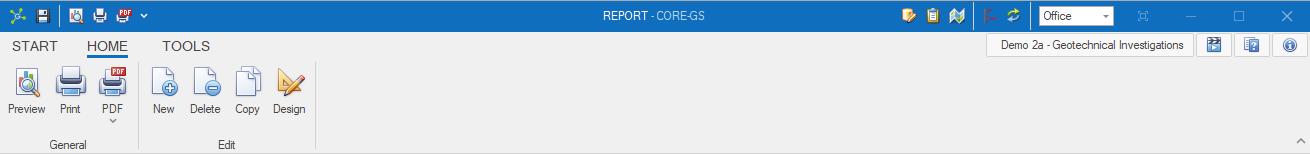

Shows the Start Screen to change projects.
|


|
Save (Ctrl+S) - saves any unsaved changes made in the templates control.
|

|
Preview (F5) - generates a report using the currently selected template and record filters.
|

|
Print (Ctrl+P) - prints the rendered report.
|

|
PDF (Ctrl+Shift+P) - exports the rendered report to PDF format.
|
|
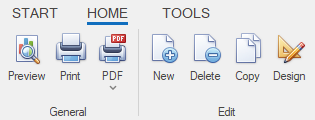
Groups
 | General - provides report generation, print and export options. |


|
Preview (F5) - generates a report using the selected template and record filters.
|

|
Print (Ctrl+P) - prints the rendered report.
|

|
PDF (Ctrl+Shift+P) - exports the rendered report to PDF format.
Menu Items
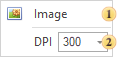
|
 Image - exports the report to an image format selected by the user (one file per page). Image - exports the report to an image format selected by the user (one file per page).
 DPI - sets the image resolution used when exporting reports. DPI - sets the image resolution used when exporting reports.
|
|
|
 | Edit - provides commonly used tools to work with templates. |
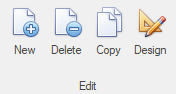

|
New - creates a new template in the current collection.
|

|
Delete - deletes the selected template.
|

|
Copy - creates a copy of the selected template into a collection that the user has permission to make edits.
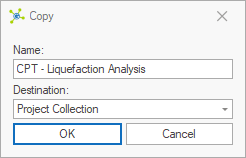
|

|
Design (F6) - opens the currently selected template in the Report Designer.
|
|
|
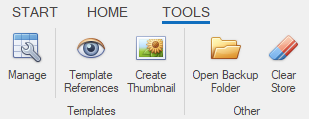
 | Templates - provides additional tools to manage templates. |
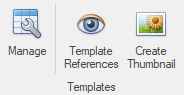

|
Manage - shows additional columns in the templates control, defining visibility, group, table and description for each template.
|

|
References - shows all of the records that are associated to this template in the Data Module.
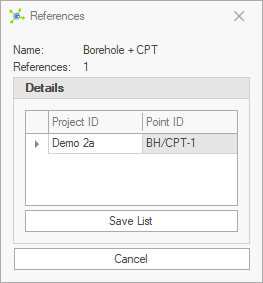
 Note Note
|
Click the Save List button to export this data to a CSV file.
|
|

|
Thumbnail - creates a thumbnail image for the report.
|
|
 | Other - provides access to backups and clears cached reports. |
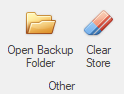

|
Show Backups - opens the folder containing template backups.
Whenever a template is opened in the Report Designer, a copy of the template is saved locally so that restoring to a previous version is possible.
 Note Note
|
This folder should be cleaned up occasionally to remove files that are no longer required.
|
|

|
Clear Store - removes all compiled templates from the local cache.
|
|
|


|
Project Identifier & Name - shows details of the active project.
|

|
Project Links - defines reference from the active project to other projects.
|

|
Project Files - shows all of the project file sets.
|

|
Tutorials - links to online tutorial videos.
|

|
Documentation - links to this online documentation.
|

|
About - shows information about the module.
|
|
![]()
![]()
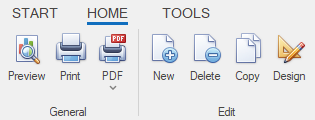
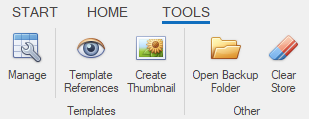
![]()
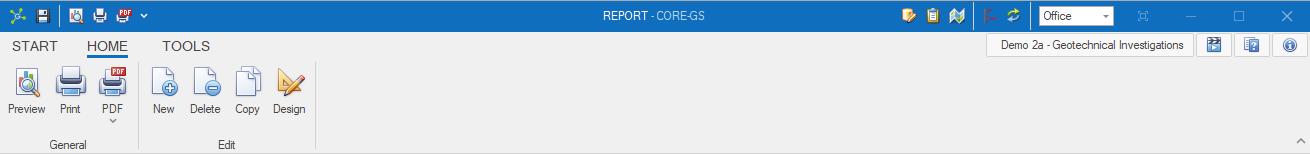
![]()
![]()
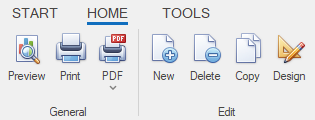
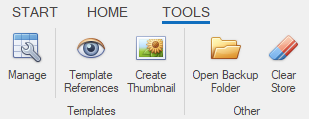
![]()