Page Settings should be set first to provide you with a guide for the creation of other components:
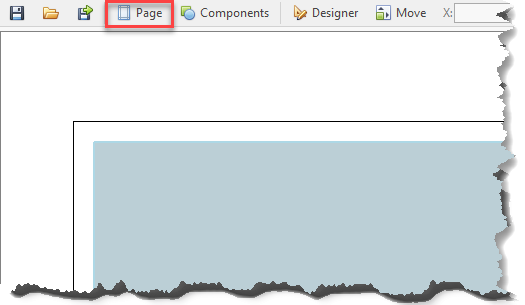
The Page Settings contain options for the Paper, Orientation and Margins:
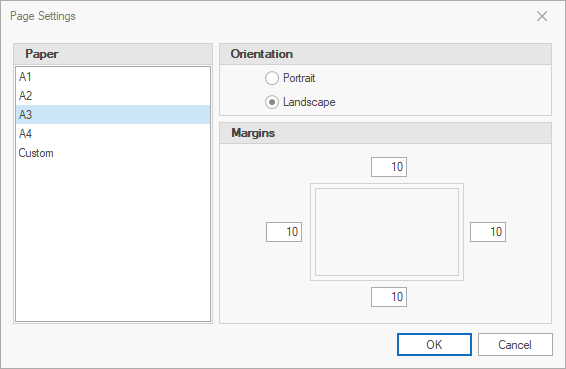
Paper
Select one of the predefined paper sizes:
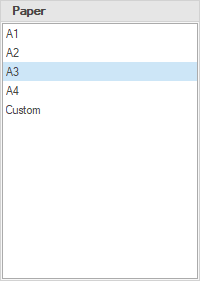
|
Paper sizes are predefined in CORE-GS. Contact us if other sizes are required. |
Orientation
Select the drawing orientation, either portrait or landscape:
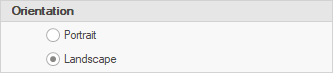
Margins
Select the margin size for all four margins individually (top, bottom, left and right):
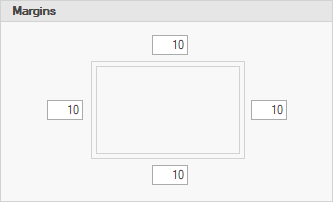
|
The diagram does not change based on the Orientation settings. |