Components can be added to the template through the menu on the toolbar.
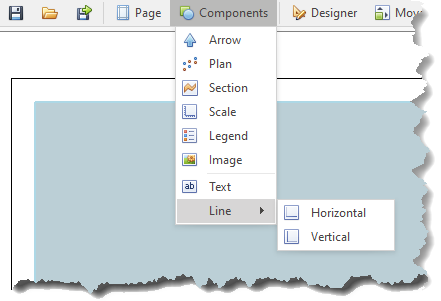
•Arrow Area - defines an area that is rendered as a north arrow, rotated based on the orientation of the alignment.
•Plan Area - defines an area that is used to present the plan view of the alignment.
•Section Area - defines an area that is used to present the section view of the alignment.
•Scale Area - defines an area that is used to draw a scale object.
•Legend Area - defines an area that is used to show various graphical symbols used in the drawing.
•Image Area - defines an area that an image is drawn.
•Text - defines static and dynamic text that is drawn.
•Line - defines static vertical and horizontal lines that are drawn.
Any settings that can be changed in the drawing template generally define the style applied to objects when these are generated.
Actually values that are used when rendering a drawings are typically set in the alignment settings.
New components are added to the drawing template at predefined locations that can then be moved to the desired position and sized.