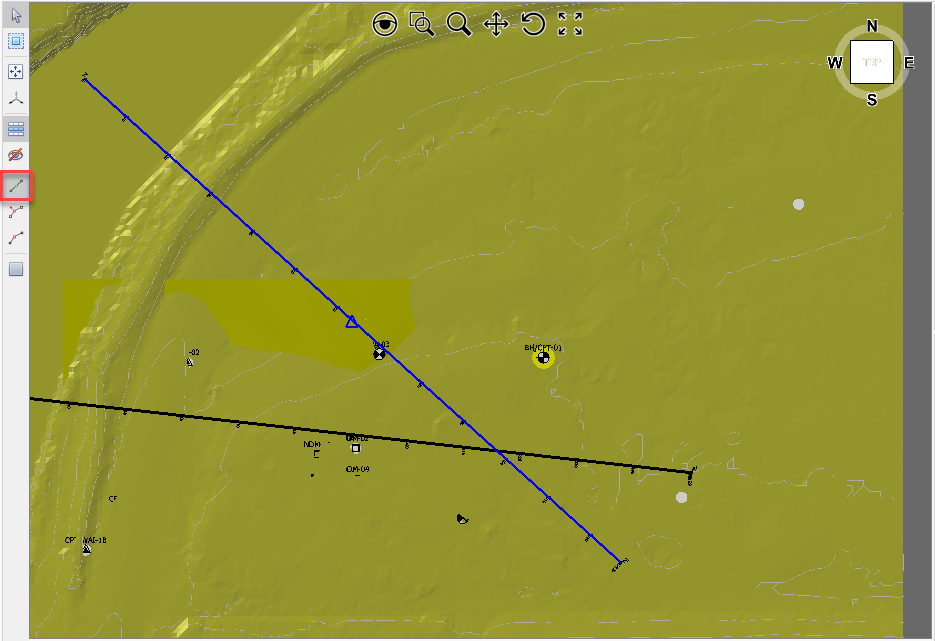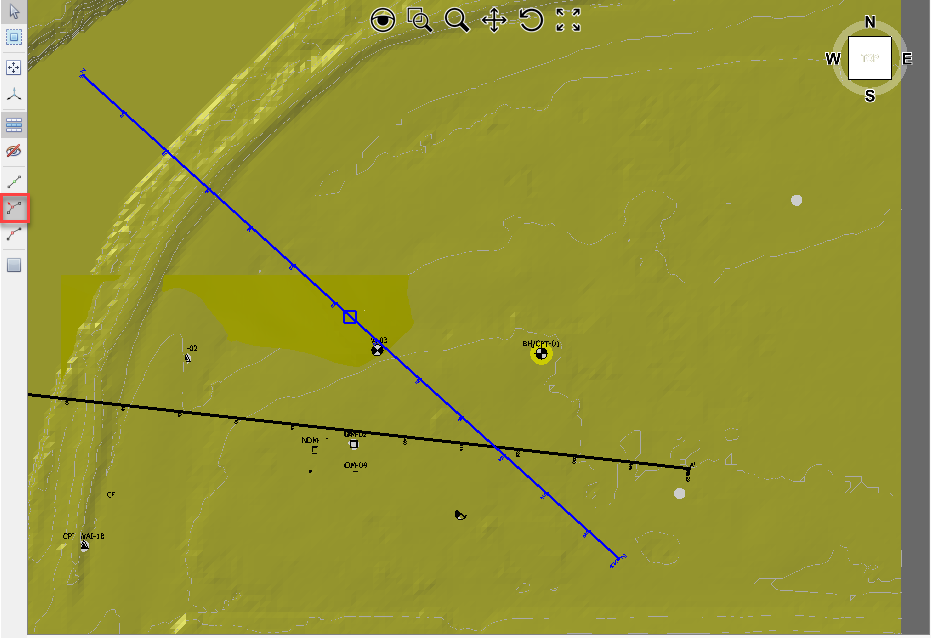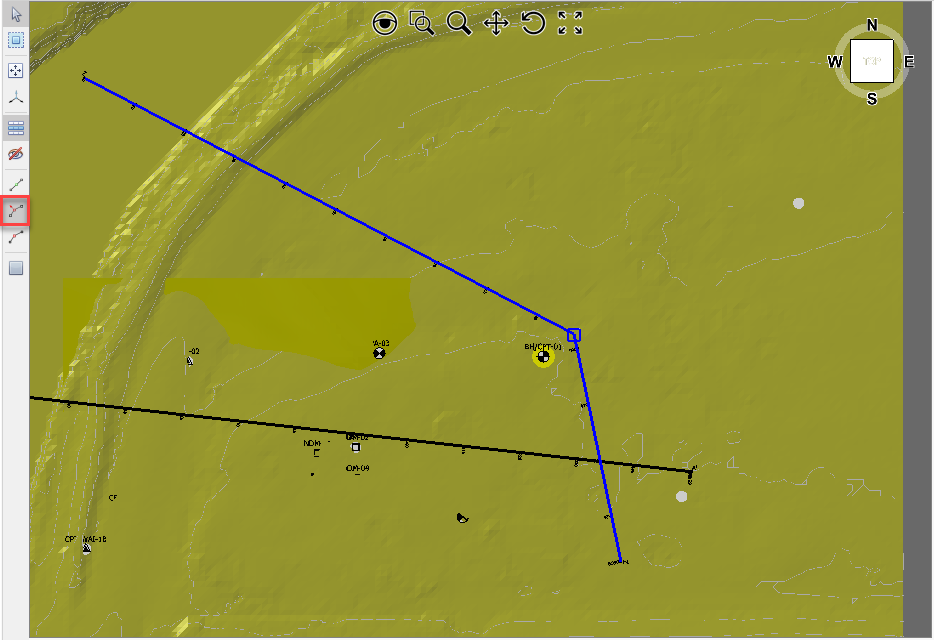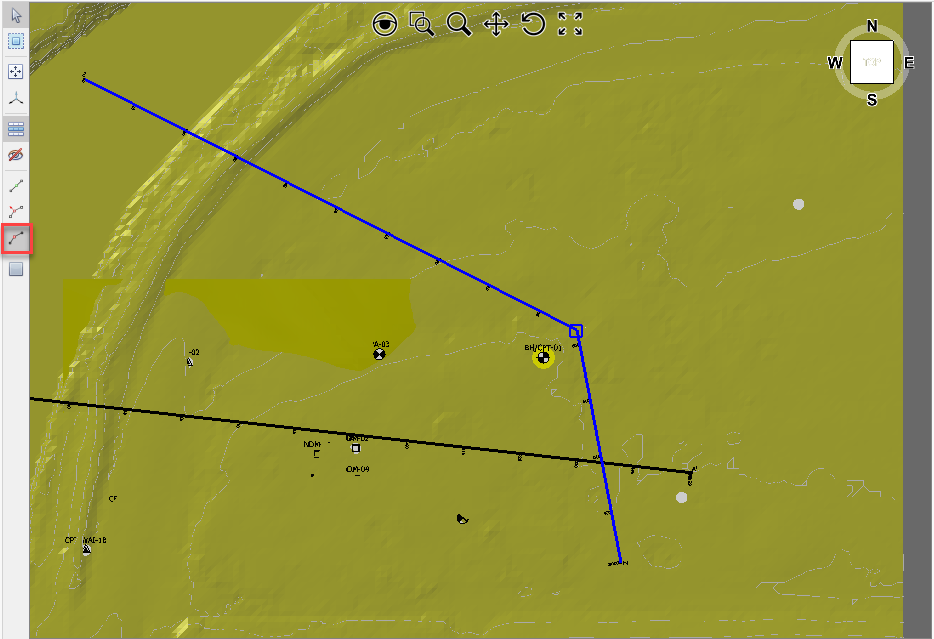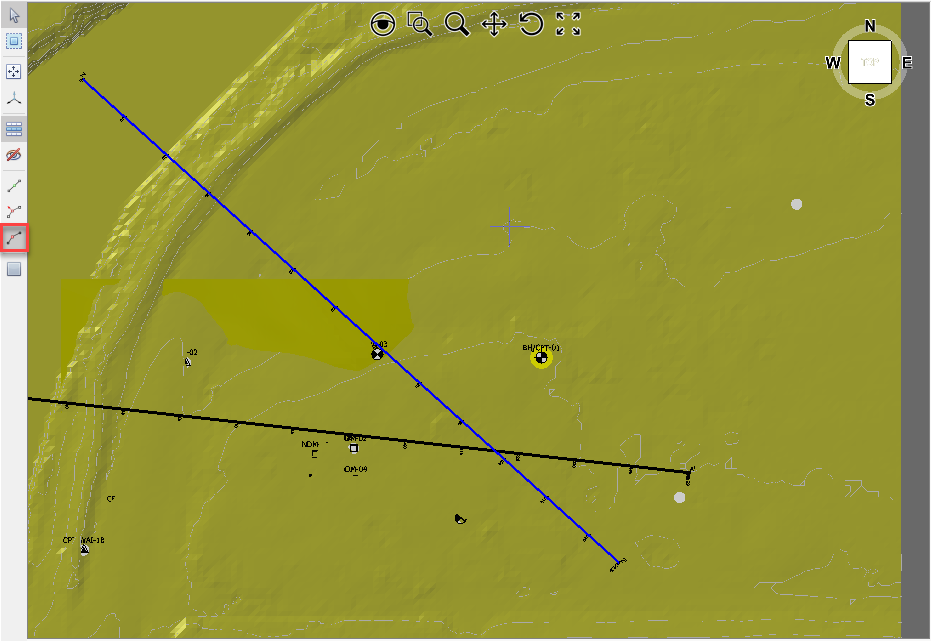Vertices tools are provided to enable the edit of line and area entities.
Both line and area entities consist of a collection of vertices (i.e. 3D points).
We can add, edit and delete vertices from these entities.

|
It's recommended to use the Isolate Layer tool when editing vertices.
|
 Click on the Add Vertex button on the Edit toolbar, then click midway between existing vertices shown by the triangle symbol when hovering over an entity: Click on the Add Vertex button on the Edit toolbar, then click midway between existing vertices shown by the triangle symbol when hovering over an entity:
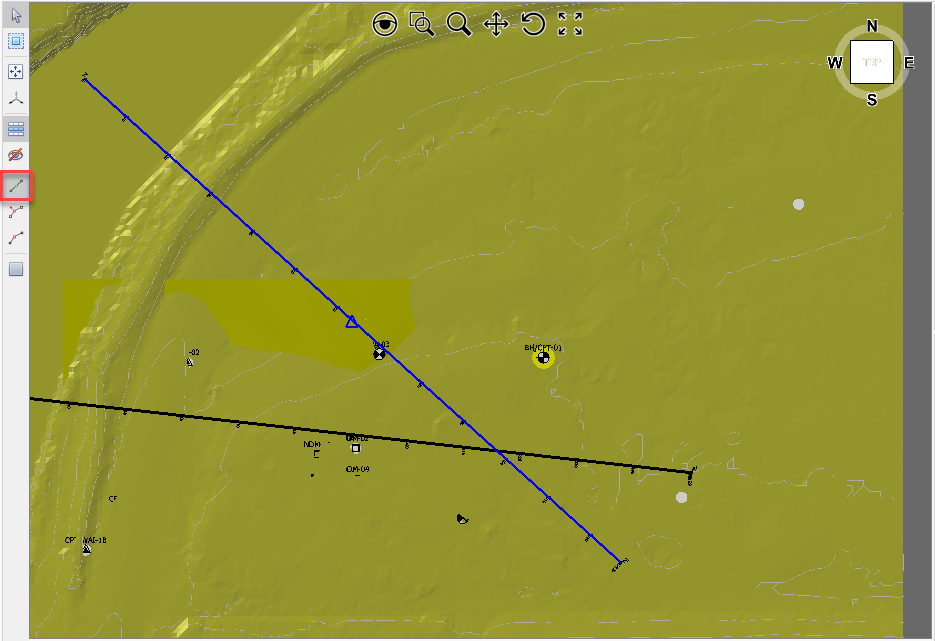

|
To cancel the process, press the ESC key or press the button again.
|
|
 With on the Move Vertex button enabled on the Edit toolbar, hover over an entity to find the closest vertex shown as a square symbol: With on the Move Vertex button enabled on the Edit toolbar, hover over an entity to find the closest vertex shown as a square symbol: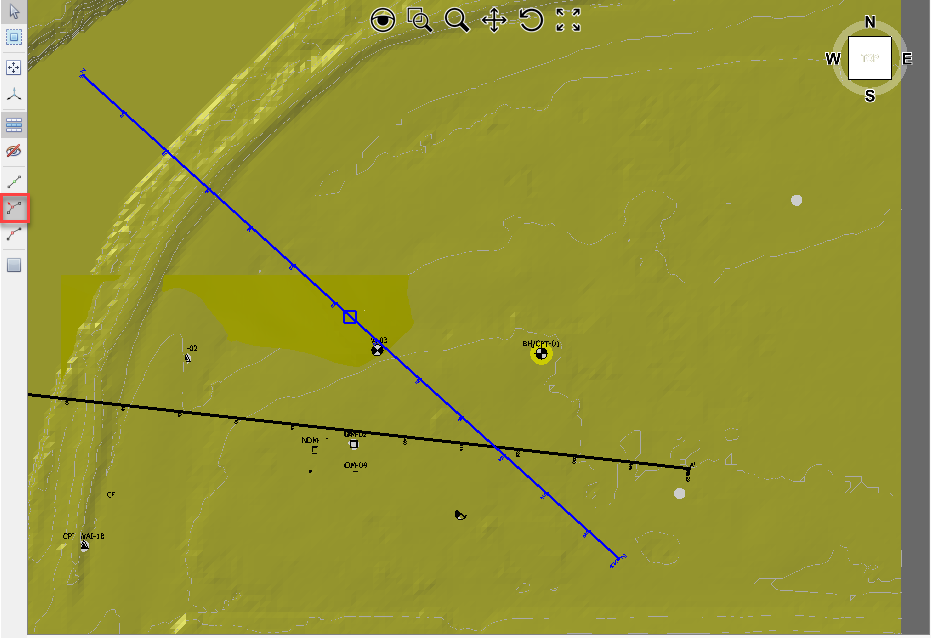
 Click and drag the vertex to the new location: Click and drag the vertex to the new location:
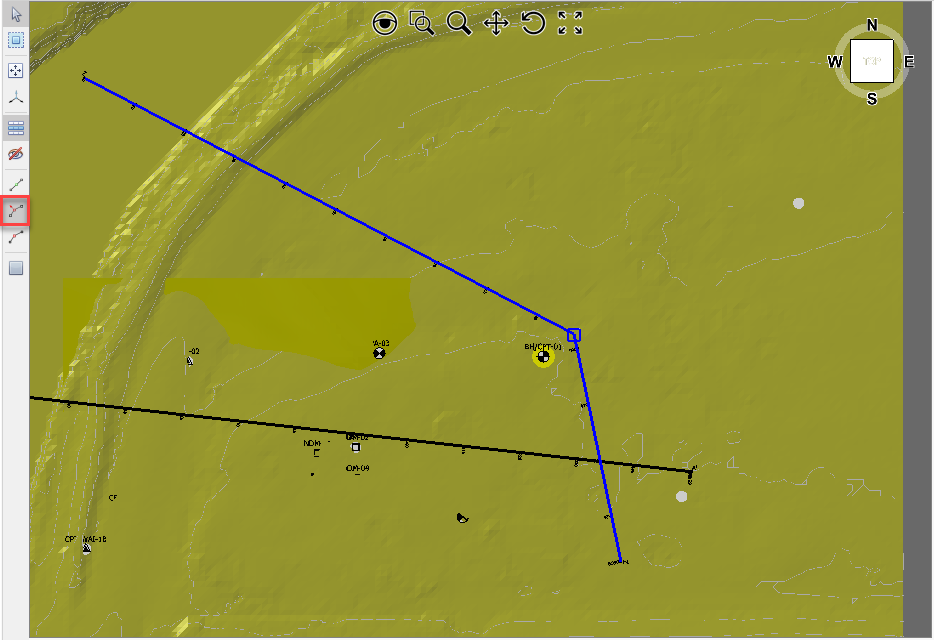

|
To cancel the process, press the ESC key or press the button again.
|
|
 With on the Delete Vertex button enabled on the Edit toolbar, hover over an entity to find the closest vertex shown as a square symbol: With on the Delete Vertex button enabled on the Edit toolbar, hover over an entity to find the closest vertex shown as a square symbol:
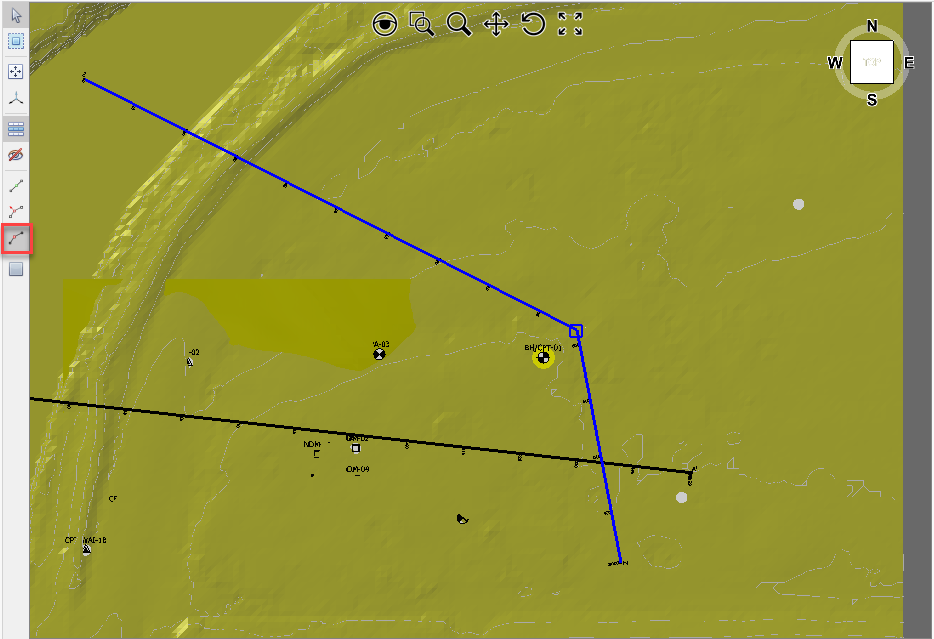
 Clicking on the vertex will delete it from the entity: Clicking on the vertex will delete it from the entity:
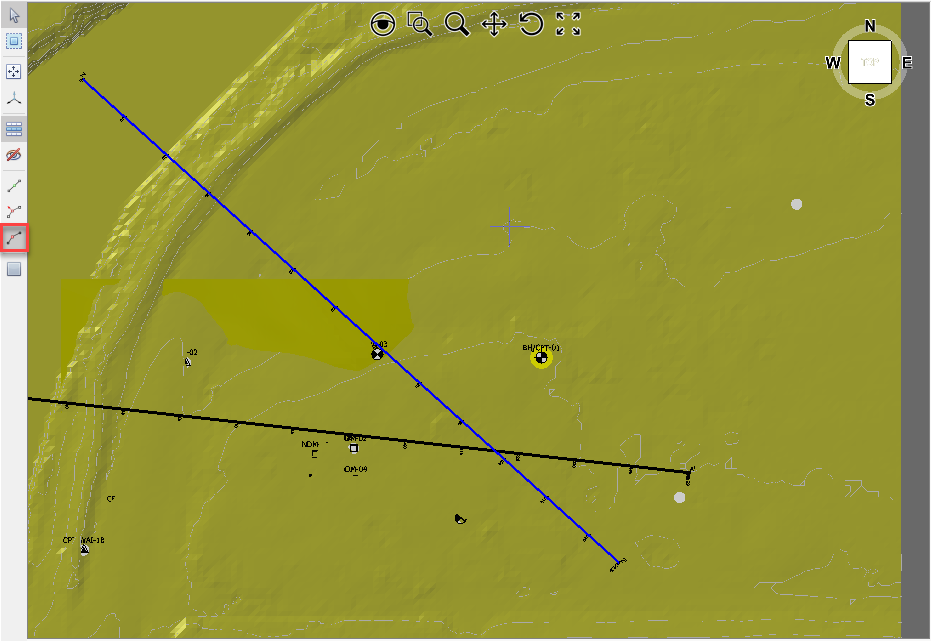

|
To cancel the process, press the ESC key or press the button again.
|
|