The Template tab sets the drawing template and overrides.
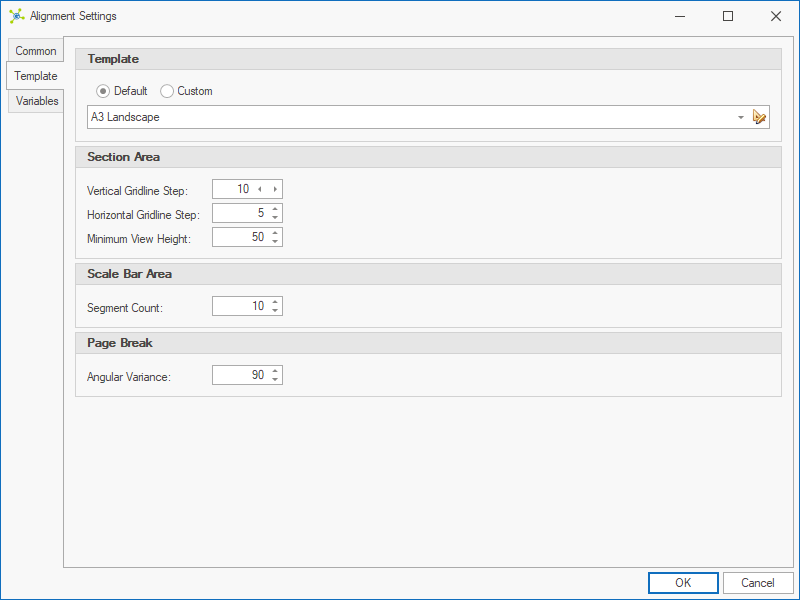
General
The Default template option indicates that the Drawing Template and other settings on this tab are used commonly across multiple alignments that are also set to use the Default. Changing the Default template selection in one alignment will automatically change the setup of other alignments using the Default template.
When Custom is selected, this Drawing Template is specific to the current alignment only and changing the selection does not affect any other alignments.
For most small models, the Default option is preferable to make updating multiple alignments simple. For large models, it may be preferable to use the Custom option and define different templates for different alignments (i.e. long section, cross section).
Template
An alignment must have a drawing template associated before it can be previewed or drawings generated.
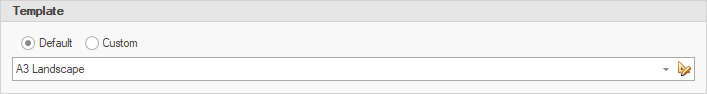
Drawing Templates are stored in the database in collections with permission protection.
Templates can be saved in the Project collection allowing for project specific changes and protecting templates from changes in the future.
Section Area
These settings affect the way that the Section Area is drawn.
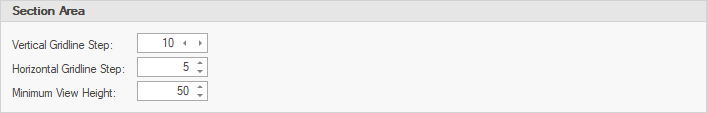
Vertical Gridline Step - changes the interval between vertical lines and labels:
|
The property also controls: •spacing of ticks and labels shown on the alignment in the model. •defines the overlap between pages on multiple sheet drawings. |
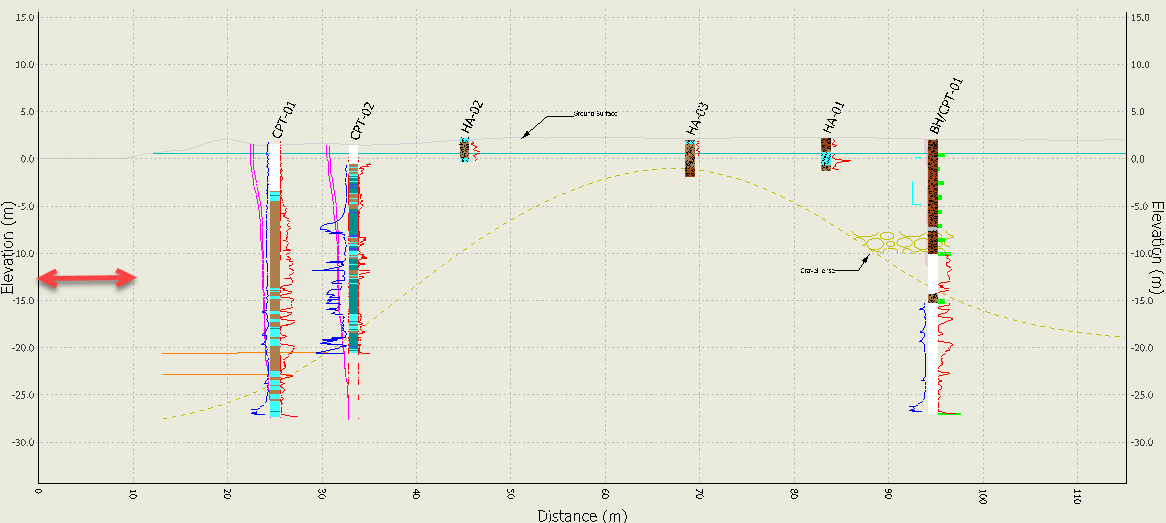
Horizontal Gridline Step - changes the interval between horizontal lines and labels:
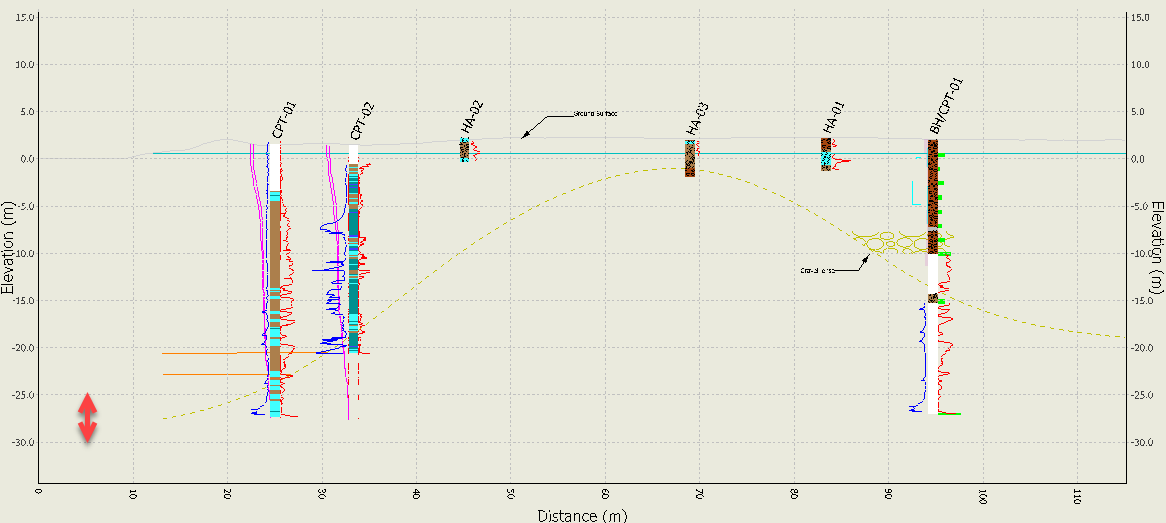
Minimum View Height - sets the minimum height of the section:
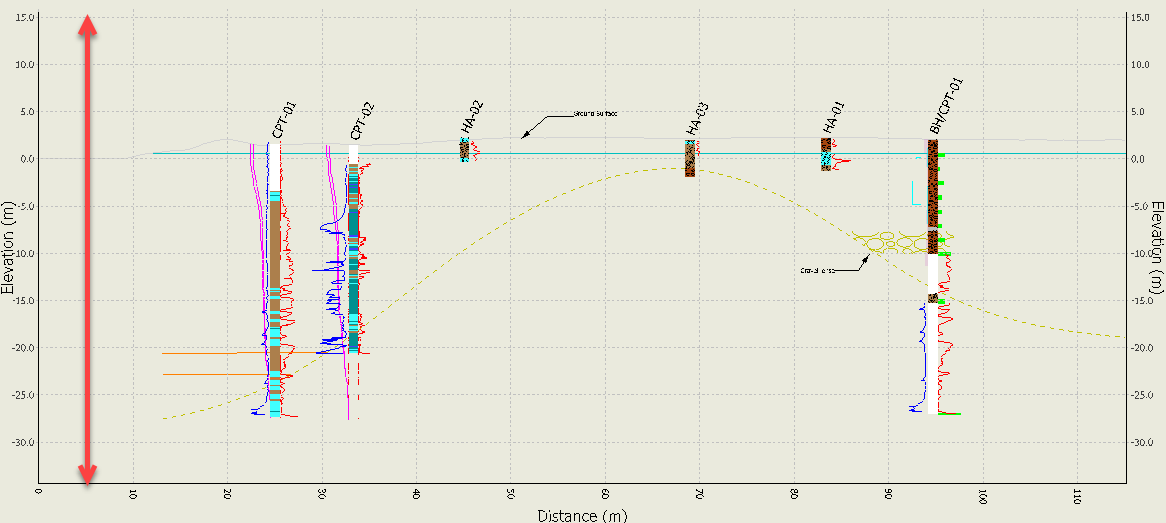
Scale Area
Allows the user to change the number of segments in the scale bar.
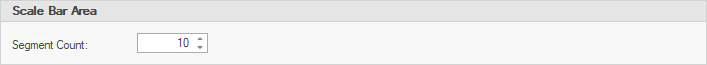
![]()
|
The length of each segment is dynamically calculated. |
Page Break
This value is important to determine when sheet breaks are forced on multiple segment alignments.
The Angular Variance value represents an angular value (degrees) that is checked between segments of an alignment.
If an angle greater than the Angular Variance is found, a sheet break is added at that point.
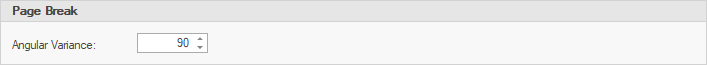
The default value of 90 would require the direction of the next segment to be greater than or equal to 90° from direction of the previous segment before a sheet break is added. This value is obviously an extremely significant variance, and would typically be a value less substantially less than this if the feature was required.