The Feature tools, located in the Common Tools group on the Home page, provide various ways to work with database features in the model.
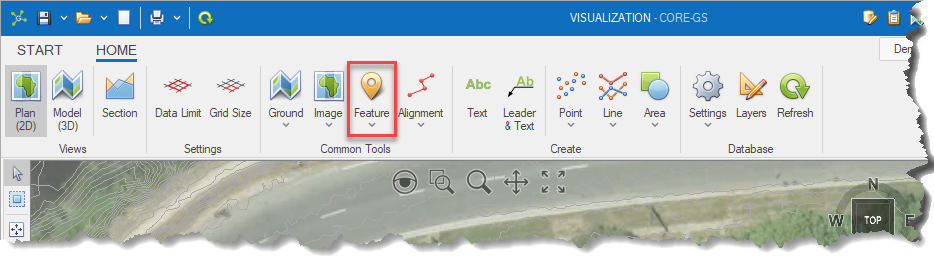
The Feature button provides access to the Create / Update Feature tool for creating or updating point features via the model, while the drop-down menu provides the Pin To Ground tool that enables the update of point feature elevations using the Ground surface.
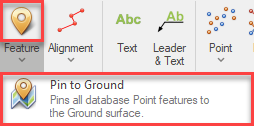
•Create / Update Feature - provides for the creation or updating of point features via the model.
•Pin To Ground - updates the elevation of point features using the Ground surface.