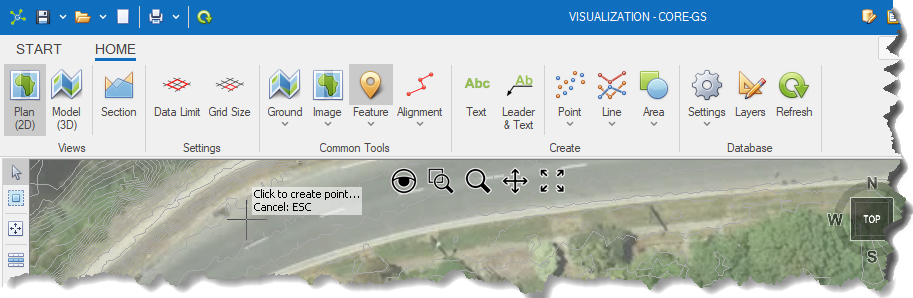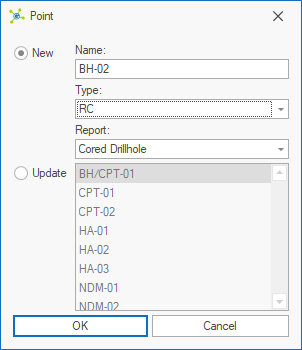The Create / Move Feature tool enables the creation and update point features through the model environment.
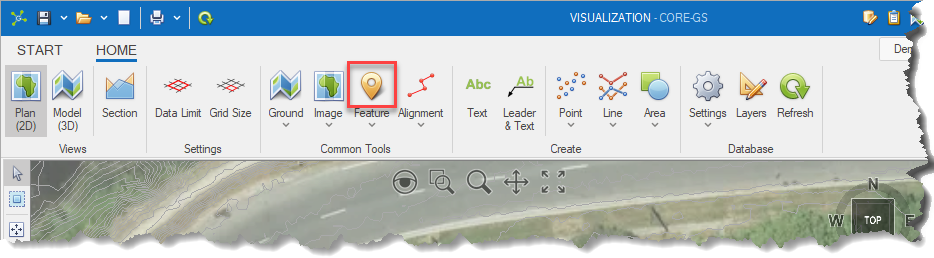
This tool is typically used during the investigation planning phase, but can also be can be used when limited survey data exists.
The user can choose to: •Create a new point feature by entering a name, type and report template, or •Move an existing point feature by selecting the name of the point feature to move.
|