The Database Refresh button is located in the Database group on the Home page:
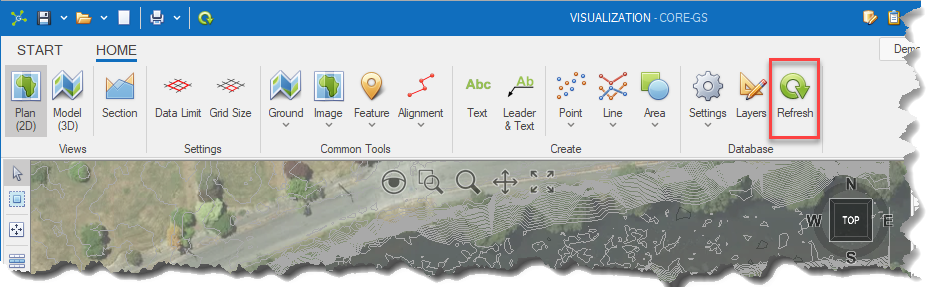
Clicking the Refresh button rebuilds all database layers using all of the templates in the selected Layer Collection:
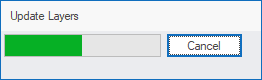
Once this has completed, any auto-surfaces are generated:
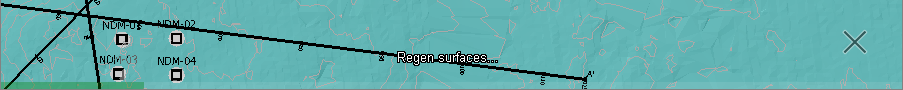
|
If data is not showing after this process, check that the data limit is not causing data to be excluded. |