The Pin To Ground tool is provided to assist when limited survey data exists.
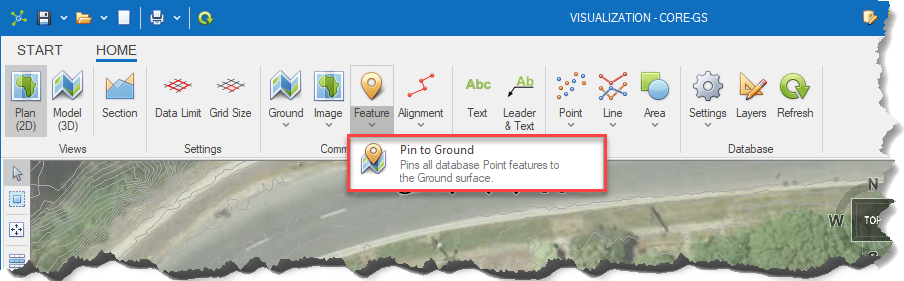
|
This tool should not be used when accurate survey data has been input into the database, as this will be overwritten. |
|
|
<< Click to Display Table of Contents >> Navigation: Visualization Module > Modelling > Working with features > Pin To Ground |
The Pin To Ground tool is provided to assist when limited survey data exists.
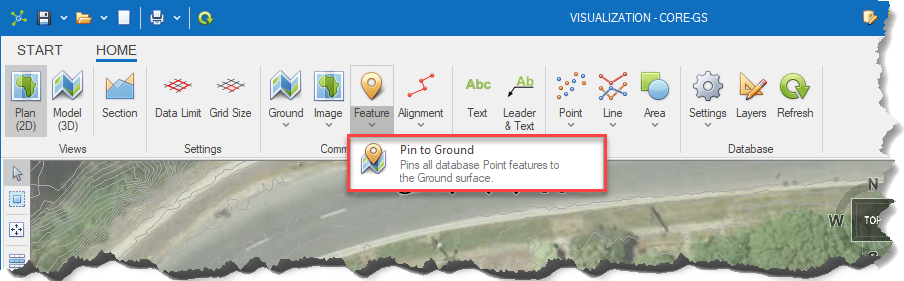
|
This tool should not be used when accurate survey data has been input into the database, as this will be overwritten. |
|