|
These settings have a significant affect on model performance. |
The Settings group, located on the Home page, provides access to important settings controlling the size and resolution of model data.
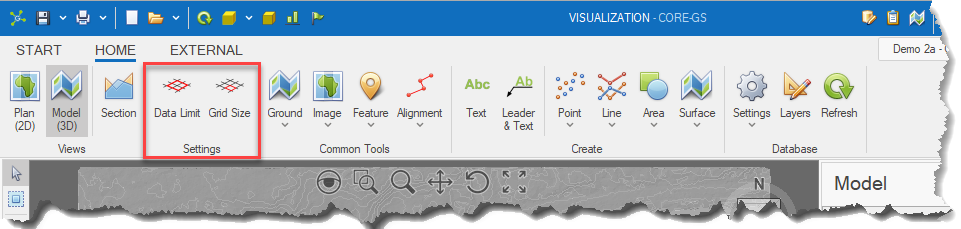
•Data Limit - defines the area within which data is selected from the database and the horizontal extent of surface generation. If new data has been added to the database that is beyond the data limit set, the data limit must be updated for the new data to show in models.
•Grid Size - changes the resolution of gridded surfaces and can be set to any value down to 1 (drawing unit). The smaller the value is the more detailed (higher resolution) the resulting grid surfaces will be. Grid size greatly affects the speed of model regeneration, so using a large value (low resolution) is recommended while developing models, changing this to small values (high resolution) when generating outputs.