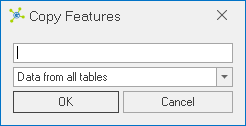In some cases it useful to be able to copy existing features to speedup data entry.
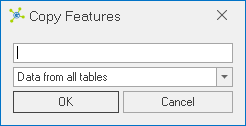
For example, if a site is essentially uniform in terms of the layers and/or testing requirements, a dummy feature might be created that can be reused to populate descriptions and depths.
 Select the feature you want to copy in the Record Navigator. Select the feature you want to copy in the Record Navigator.
 Click the Copy button on the ribbon or in the contextual menu: Click the Copy button on the ribbon or in the contextual menu:

 Enter a name for the new feature, choose either Point Table Data Only or Data From All Tables, then click OK: Enter a name for the new feature, choose either Point Table Data Only or Data From All Tables, then click OK:
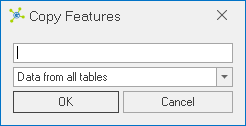
 Note Note
|
If Data From All Tables is selected, this the copy process will not copy sample data.
|
|