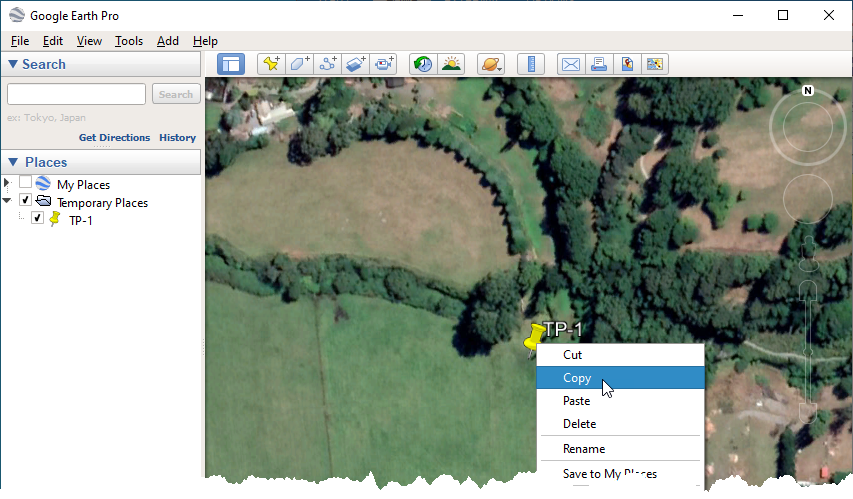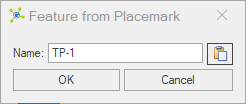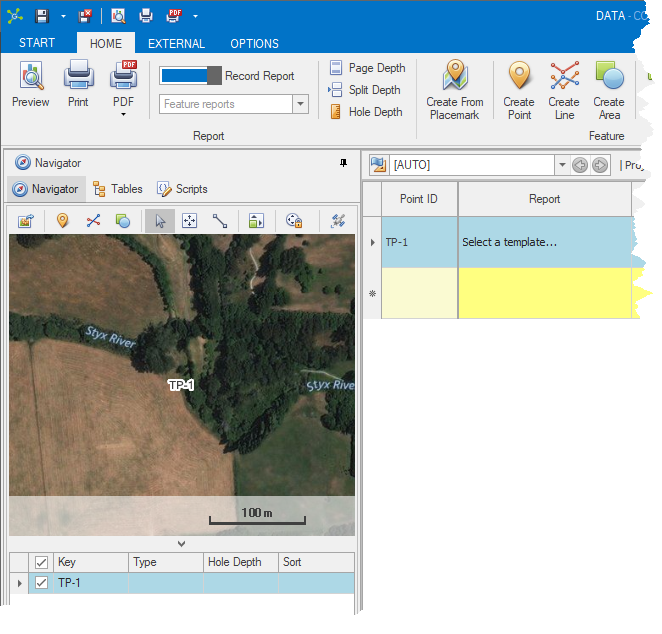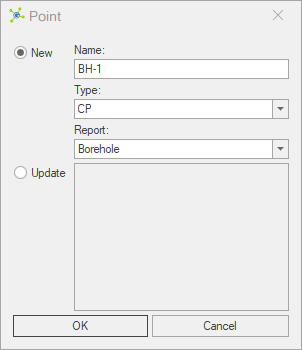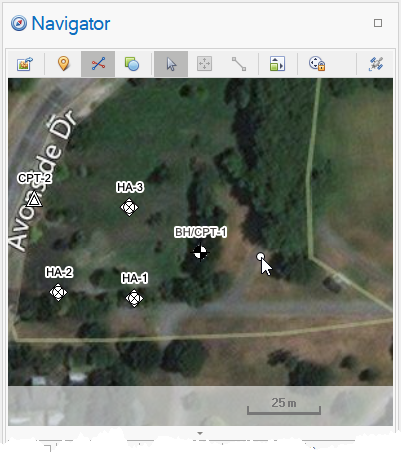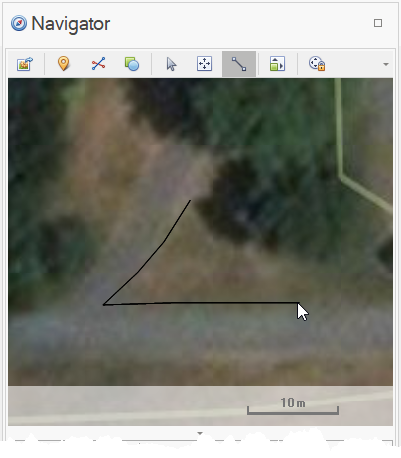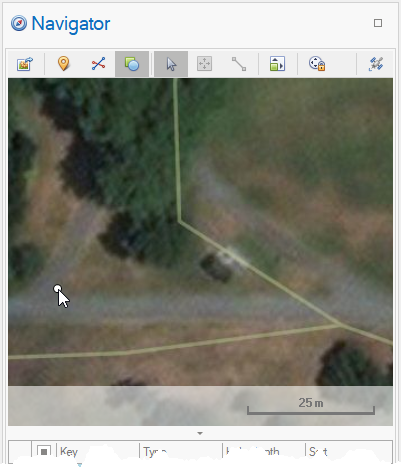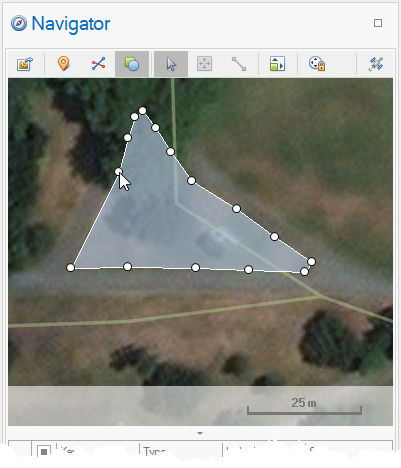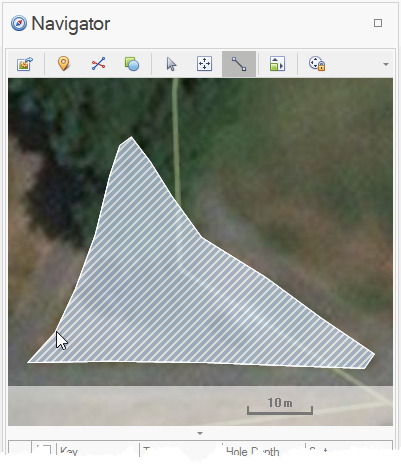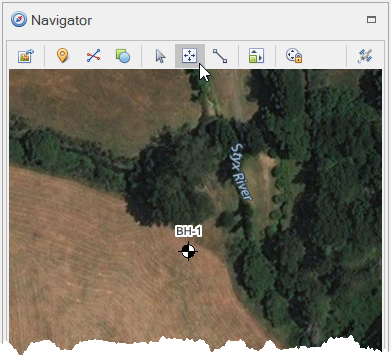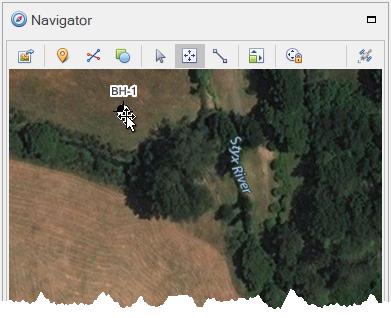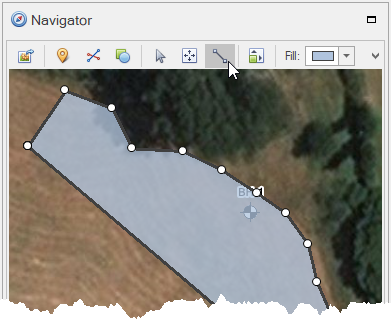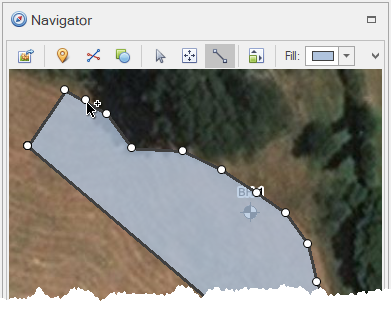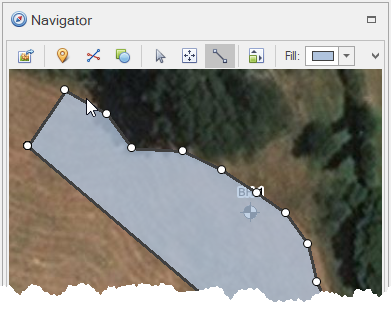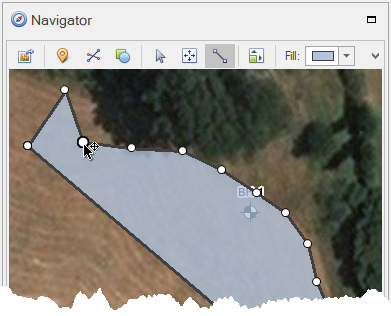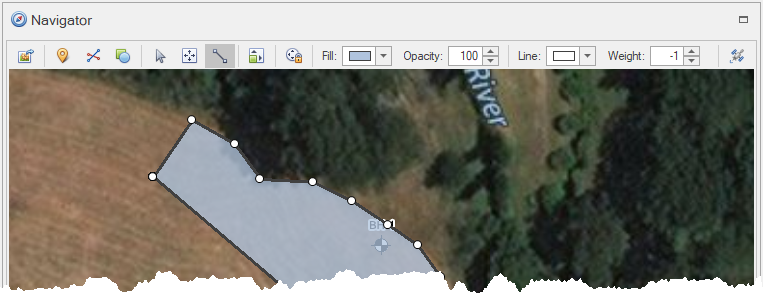Features can be created using the feature map on the Record Navigator.
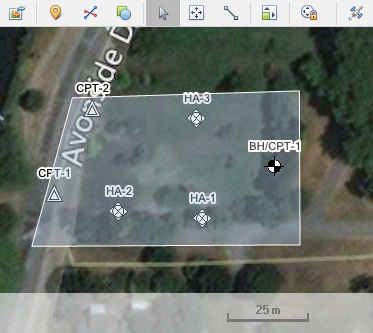
Supported features include:
•Point
•Line (aka path)
•Area (aka polygon)
Point feature positions are tightly integrated with the Coordinate Conversion system, providing bi-directional position replication of changes between the feature map and data grid to ensure that any defined coordinate data is up-to-date.
 In Google Earth®, right click an existing placemark (point, path or polygon) and click the Copy button: In Google Earth®, right click an existing placemark (point, path or polygon) and click the Copy button:
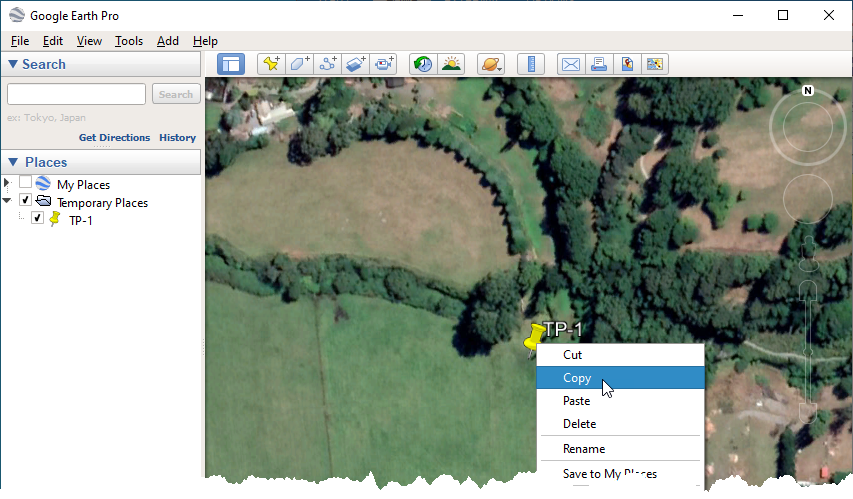
 Click the Create From Placemark button on the ribbon or in the contextual menu: Click the Create From Placemark button on the ribbon or in the contextual menu:

 The name of the copied item is read from the clipboard: The name of the copied item is read from the clipboard:
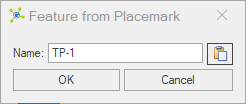
 Note Note
|
If the name matches an existing name the position of the existing feature will be updated.
|
 Click the OK button to create the feature: Click the OK button to create the feature:
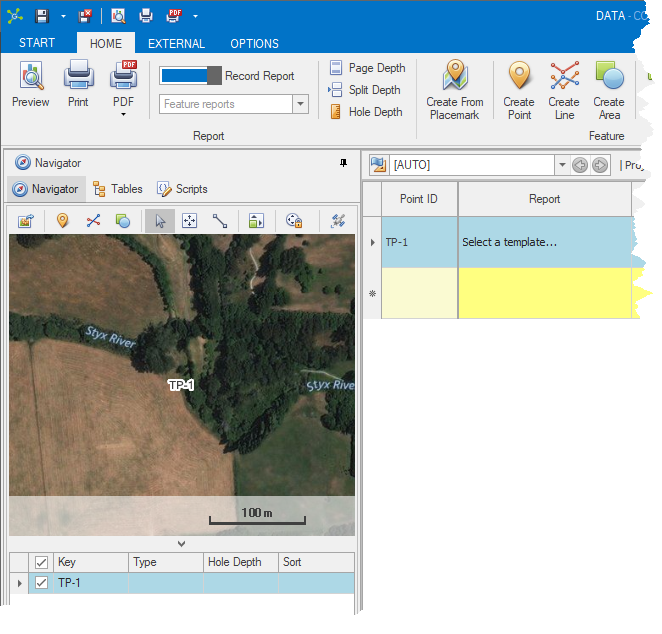
 Note Note
|
Any coordinate systems defined for the project will be populated or updated.
|
|
 Click the Create Point button on the ribbon or in the contextual menu: Click the Create Point button on the ribbon or in the contextual menu:

 Click with the left mouse button on the Record Navigator map to select the position: Click with the left mouse button on the Record Navigator map to select the position:

 Enter a new name, type (optional - sets the graphic shown on the map) and report (optional - automatically creates table links in the Workflow Toolbar) and click OK: Enter a new name, type (optional - sets the graphic shown on the map) and report (optional - automatically creates table links in the Workflow Toolbar) and click OK:
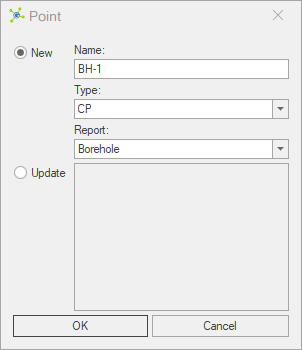
 Note Note
|
If you're shifting an existing point (or assigning a location to a records that has no marker), click update and select the point to change.
|
 The new point will be added to the project. The new point will be added to the project.
 Note Note
|
Any coordinate systems defined for the project will be populated or updated.
|
|
 How To: Create a line feature
How To: Create a line feature
 Click the Create Line button on the ribbon or in the contextual menu: Click the Create Line button on the ribbon or in the contextual menu:

 Click with the left mouse button on the Record Navigator map at the position to start the line: Click with the left mouse button on the Record Navigator map at the position to start the line:
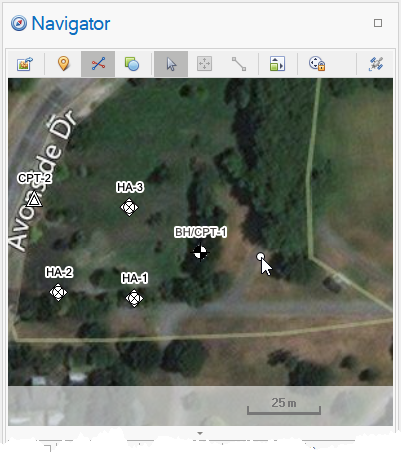
 Click the map to create additional vertices: Click the map to create additional vertices:

 Double-click to add the last point and complete the line: Double-click to add the last point and complete the line:
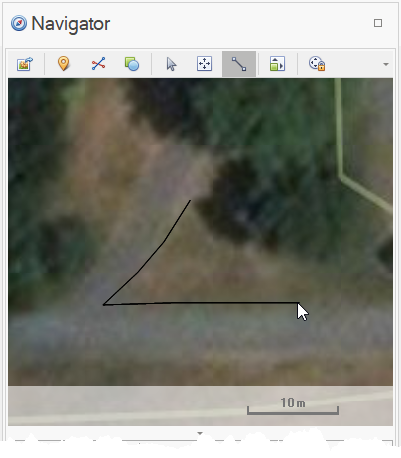
 The new line will be added to the project with an auto-incremented number as the feature identifier. The new line will be added to the project with an auto-incremented number as the feature identifier.
|
 How To: Create an area feature
How To: Create an area feature
 Click the Create Area button on the ribbon or in the contextual menu: Click the Create Area button on the ribbon or in the contextual menu:

 Click with the left mouse button on the Record Navigator map at the position to start the area: Click with the left mouse button on the Record Navigator map at the position to start the area:
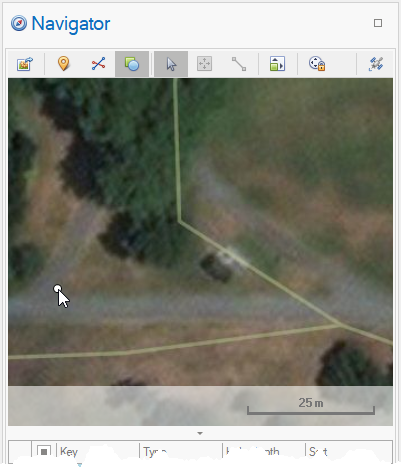
 Click the map to create additional vertices: Click the map to create additional vertices:
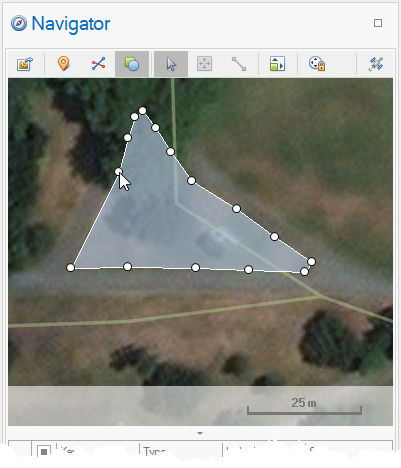
 Double-click to add the last point and complete the area: Double-click to add the last point and complete the area:
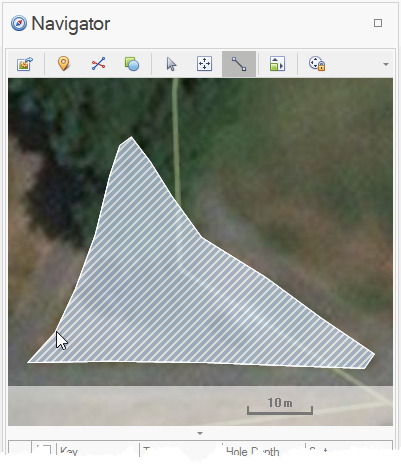
 The new area will be added to the project with an auto-incremented number as the feature identifier. The new area will be added to the project with an auto-incremented number as the feature identifier.
|
 How To: Move features (point, line & polygon)
How To: Move features (point, line & polygon)
 Click the Move Mode option on the map toolbar: Click the Move Mode option on the map toolbar:
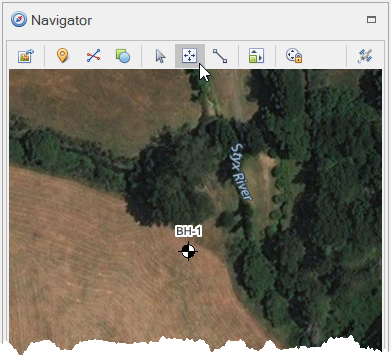
 Click with the left mouse button on the feature to move, and drag this to a new location: Click with the left mouse button on the feature to move, and drag this to a new location:
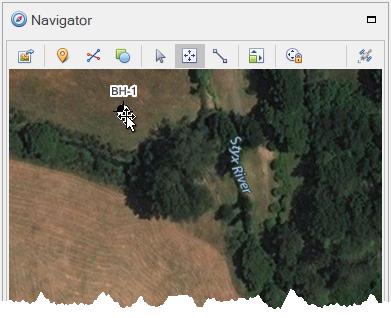
|
 How To: Edit feature vertices (line & polygon)
How To: Edit feature vertices (line & polygon)
 Click the Vertices Mode option on the map toolbar: Click the Vertices Mode option on the map toolbar:
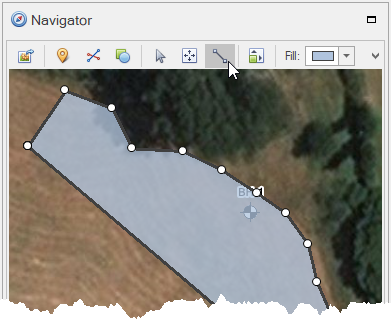

Add
Hover over a line segment to see the + icon, click to add the new vertice.
|
Delete
Double click the vertice to delete.
|
Move
Select a vertice and drag this to a new location.
|
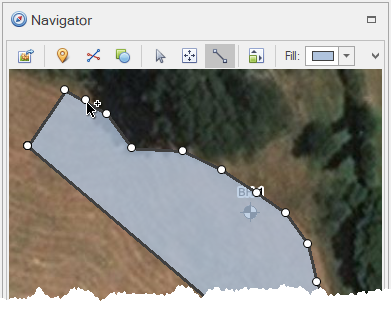
|
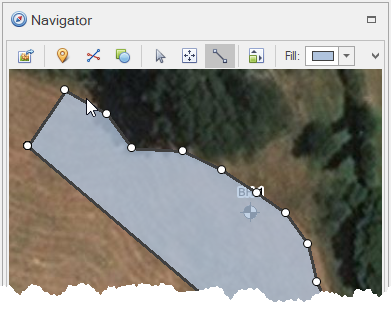
|
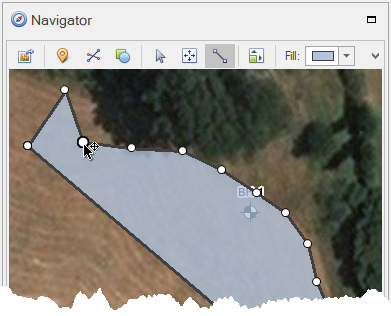
|
|
 How To: Edit feature properties (line & polygon)
How To: Edit feature properties (line & polygon)
 Select a feature and change properties on the map toolbar: Select a feature and change properties on the map toolbar:
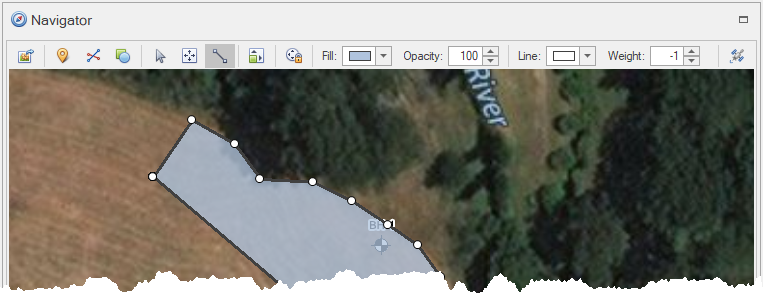
|
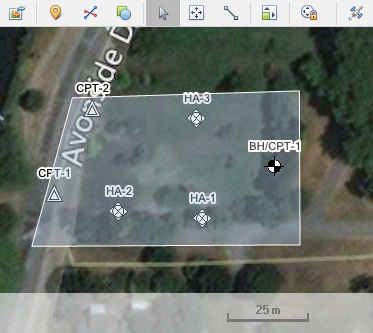
 How To: Create (or update) a feature from a placemark
How To: Create (or update) a feature from a placemark How To: Create (or update) a point feature
How To: Create (or update) a point feature![]() How To: Create an area feature
How To: Create an area feature![]() How To: Move features (point, line & polygon)
How To: Move features (point, line & polygon)