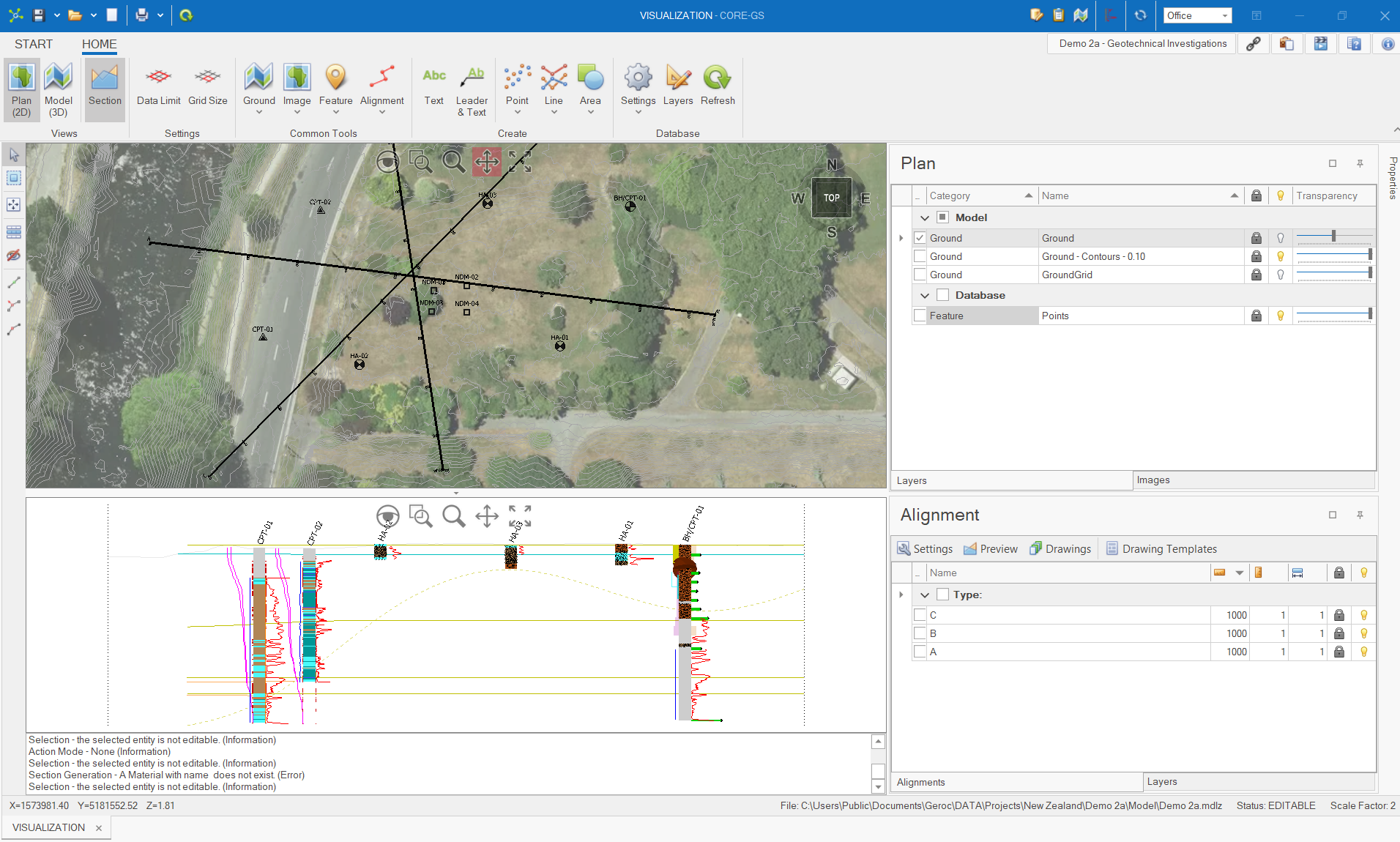The alignment tools can be accessed from the Common Tools group on the Home page.
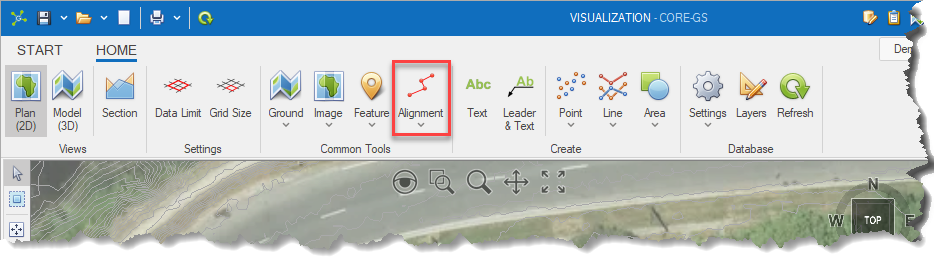
The alignment button enables the creation in the model viewport, while the drop-down menu provides the options to import alignments using exact coordinate data.
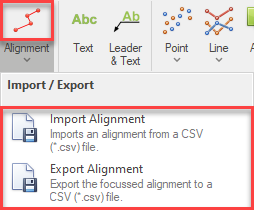
Alignments can be created either as either a single segment or multiple segment line.
A single segment alignment is defined by two points; a start and end. These are typically used on smaller sites (i.e. residential property) and slope stability assessments:
A multiple segment alignment is defined by more than two points. These are typically used on corridor type projects (i.e. pipelines, roads, tunnels):
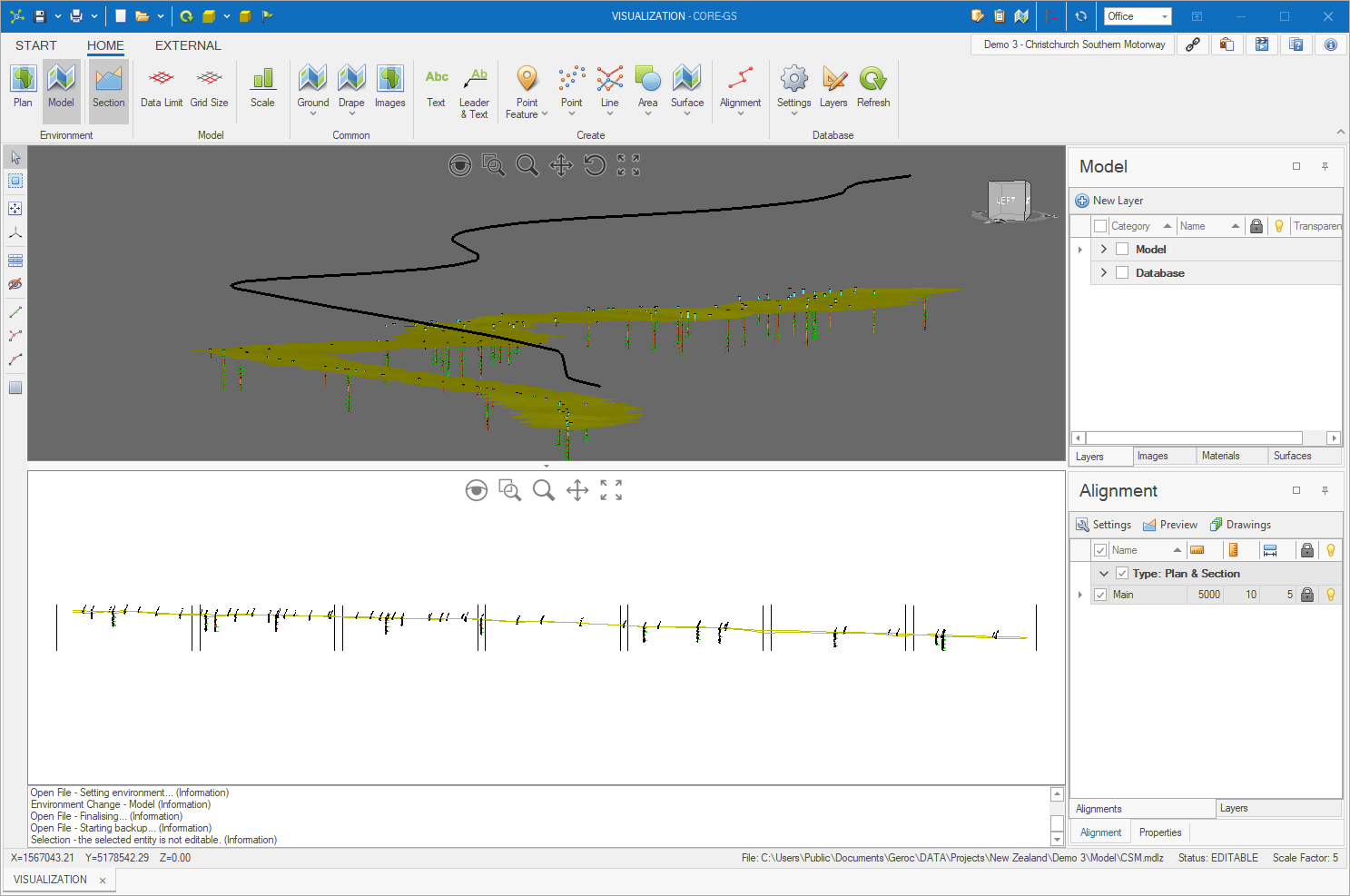
An alignments path can be altered after creation similar to other lines using vertice tools to add, edit and delete vertices.
Alignments can also be exported to a CSV format defining the points that define the geometry if required.