Page Depth is used by log templates (scaled representations of depth related data) and is only visible when the feature group is shown.
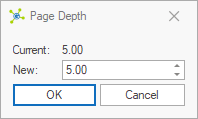
Log templates contains a default page depth, which is used when no Page Depth is set.
|
Page Depth (or default page depth) is used to determine the scale factor and number of pages that will be created (i.e. hole depth / page depth). |
|