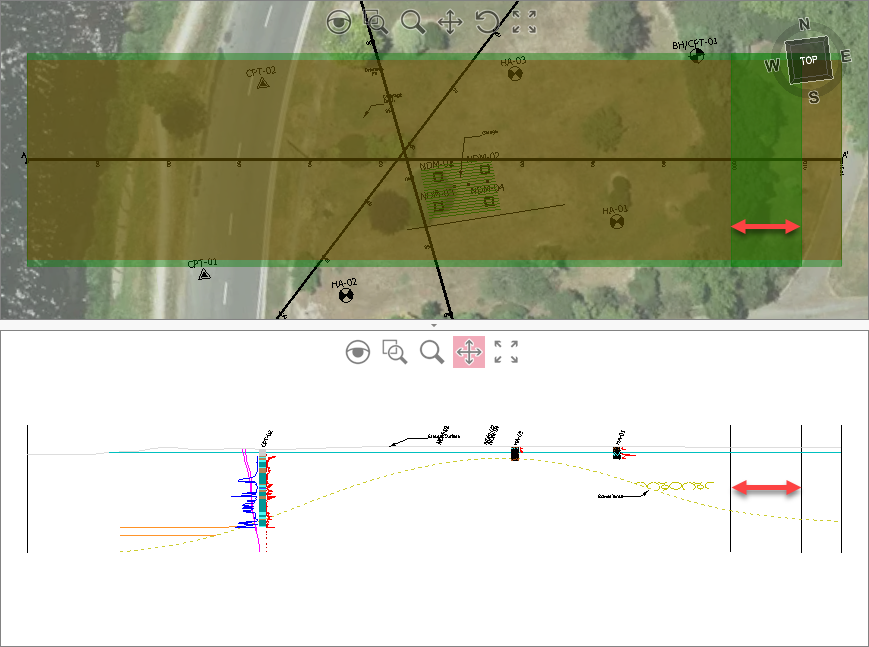The Show Pages & Offset tool assists with the set up of drawings.
When enabled an indication of the extent of pages (based on the associated drawing template) and the data selection offset for the currently selected alignment is shown in the model viewport.
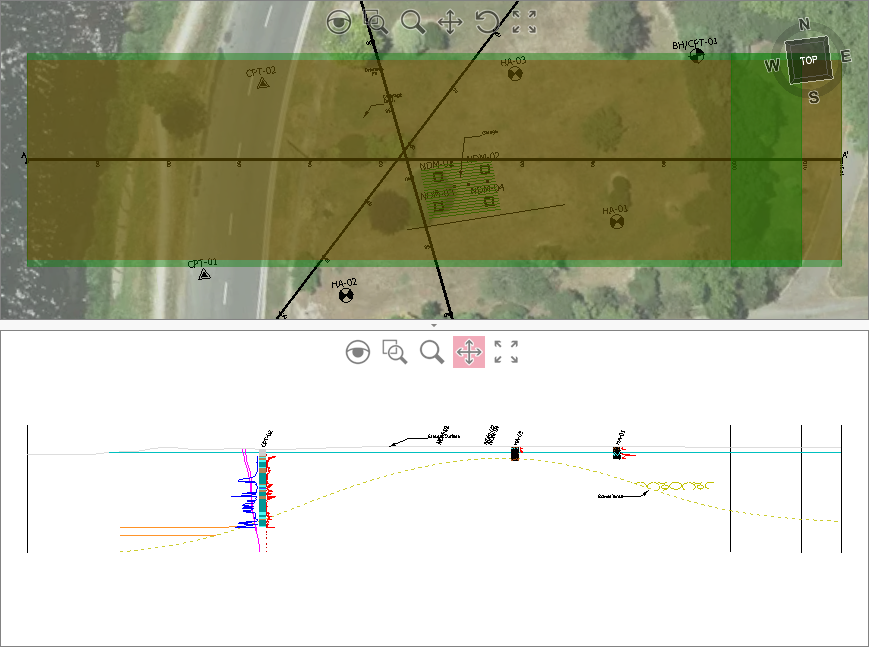
To enable this option, right-click on the selected alignment and select the Show Pages & Offset button:

Green areas indicate pages, sized to fit the Plan Area of the template, while red areas indicates the Selection Offset for each segment of the alignment.
The start and end of pages is shown by default on the section:
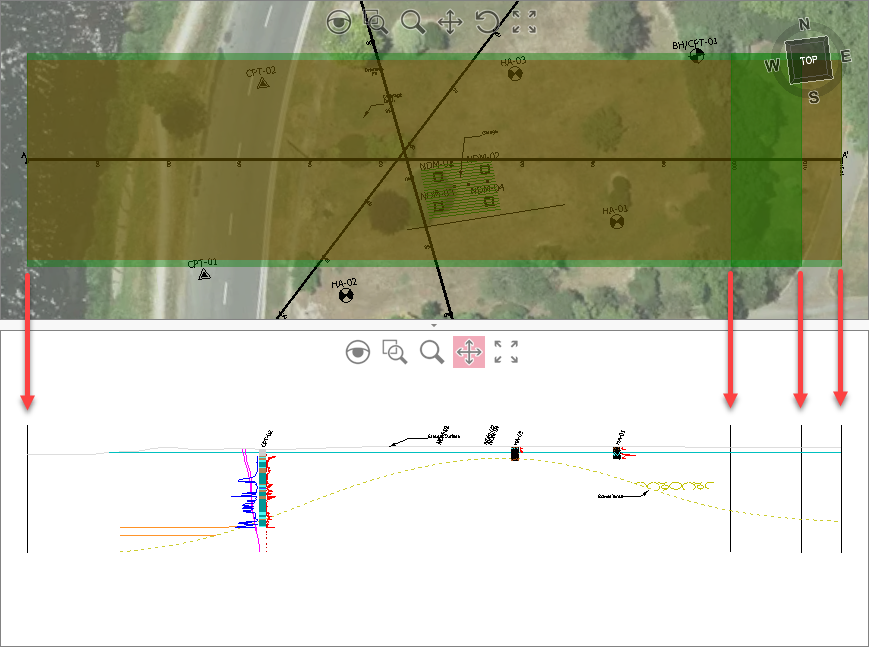
In this example we can see:
•BH/CPT-01 will be shown in the plan area bu excluded from the section as the Selection Offset does not extend to the Plan Area:
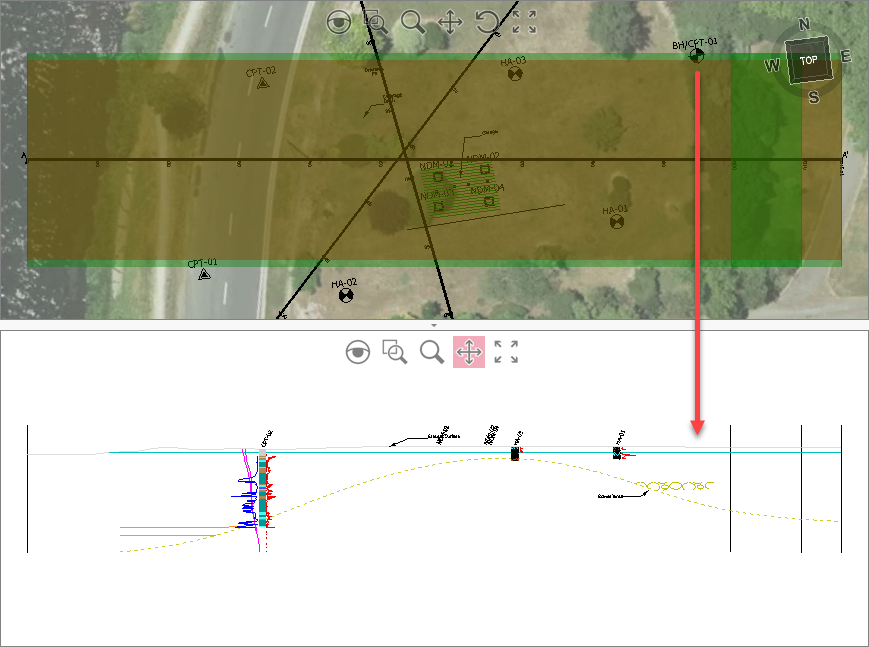
•There's a 10m overlap between the sheets, defined by the Vertical Gridline Step value: