Tools to create entities in both the model and section viewports are located in the Create group located on the Home page.
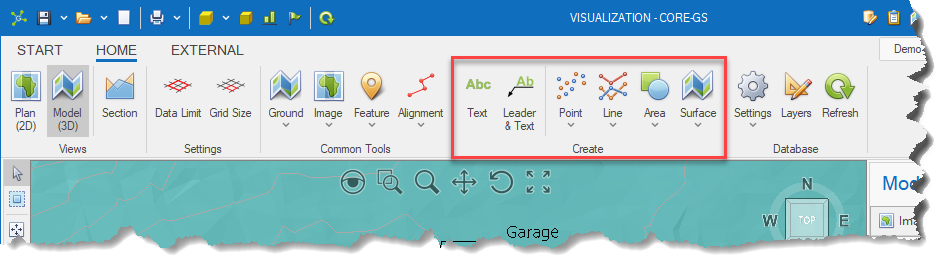
•Text - creates a text entities.
•Leader & Text - creates a text and leader entities.
•Point - creates point entities that can also be used to define surface entities.
•Line - creates line entities that can also be used to define surface entities.
•Area - creates region entities that can use CAD hatch patterns.
•Surface - creates surface entities from selected point and line entities. These can only be added to the model viewport in 3D mode.
Depending on the type of entities created, these are added to special layers shown in the Layer Manager:
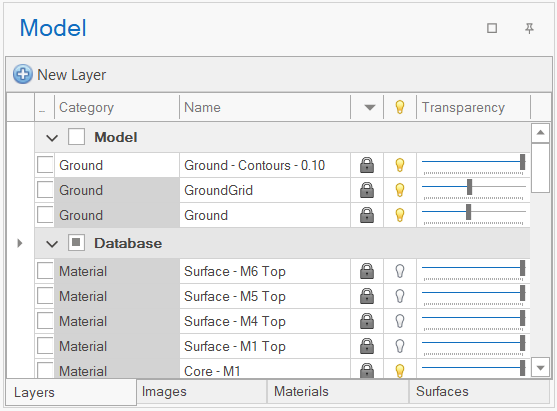
To learn about working with layers and editing entities, see here.